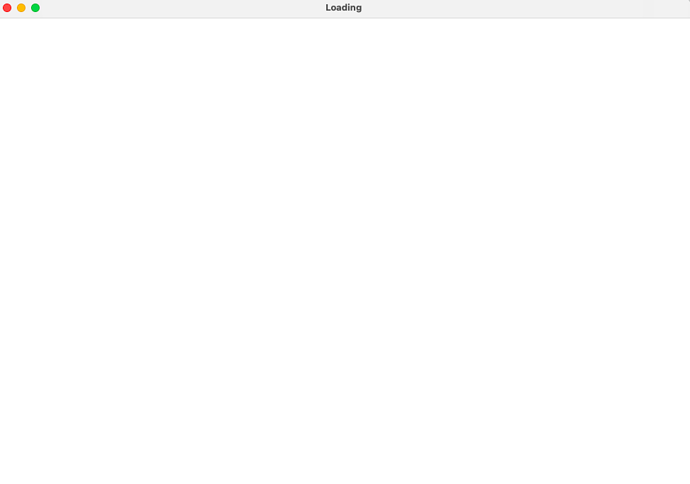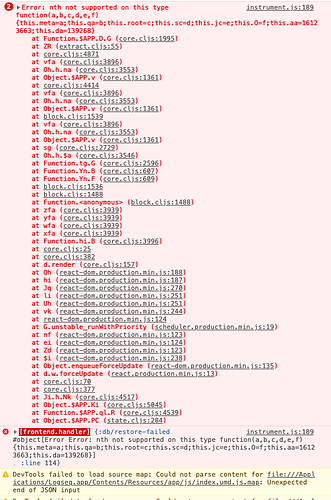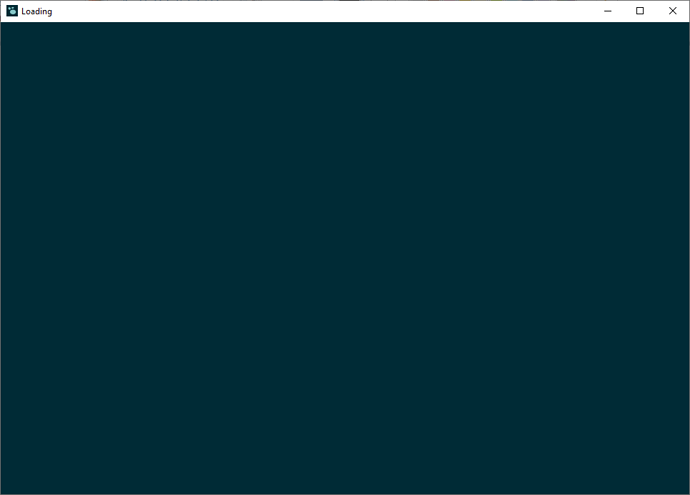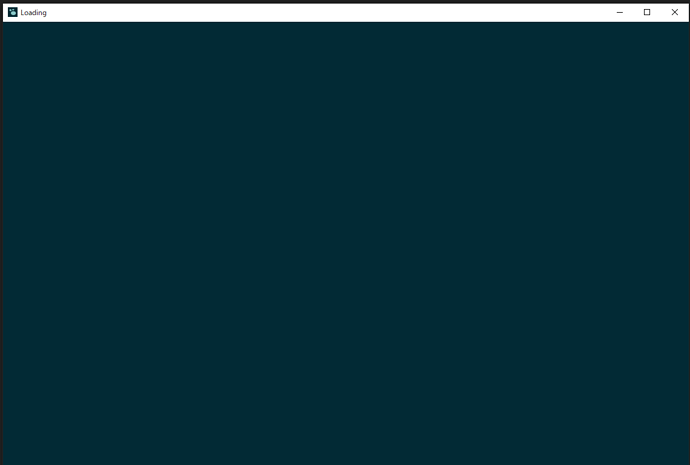I just downloaded the latest version of logseq. My macbook is running on BigSur 11.4 and all I get is an empty loading window but logseq won’t start up properly at all.
What can I do to resolve this?
Is there any error in the console? (cmd+alt+i on mac)
This is now with the newest version 1.6
Do you encounter this issue when opening a local folder?
I encounter this when clicking on the program icon either in the program folder or on the desktop after completing installation
Try this:
rm -rf ~/Library/Application\ Support/Logseq
I’m having the same problem on windows 10, after installing logseq 1.7.
For a brief moment appears to be loading and then everything disappeared
********* EDIT
I tried the 0.1.8 beta version from github and worked fine.
Don’t know what happened but, problem is gone 
Thank you for the confirmation! If anyone encountered this issue on Windows, you can delete the cache directory at C:\Users\your-user-name\AppData\Local\Programs\Logseq
rm -rf ~/Library/Application\ Support/Logseq
I do not know how to try this. Where to enter it?
Make sure Logseq isn’t running. Open the Terminal app. Copy the string from here and paste it into the Terminal window and hit Return/Enter.
I managed to get it to run now finally, but it does not reindex the content properly.
I tried deleting the cache folder (it was in Appdata\Roaming though
I am still stuck with ‘loading’
This happened after I updated to 0.3.7. Any ideas?
…my another PC with old version of logseq works fine…
Not sure if this will work and make sure you save a copy of your notes directory somewhere to have a back up.
In the app, in non-edit mode (i.e. press esc) click ctrl + i to open the console. Under Application go to Storage (on the left) and then click “Clear Site data”. Close LS and try to re-open. You will likely need to re-link your directory.
Thank you! It’s working again
I had same issue, deleted the folder under Roaming and reinstall Logseq again and checked there is still a folder under Appdata\Local\Programs\Logseq and now it’s working
This seems to be recurring for me lately (currently on 0.5.1). I I opened an issue on GitHub if folks want to chime in there: Logseq is completely frozen - "Not responding" in Windows 11 · Issue #3285 · logseq/logseq · GitHub