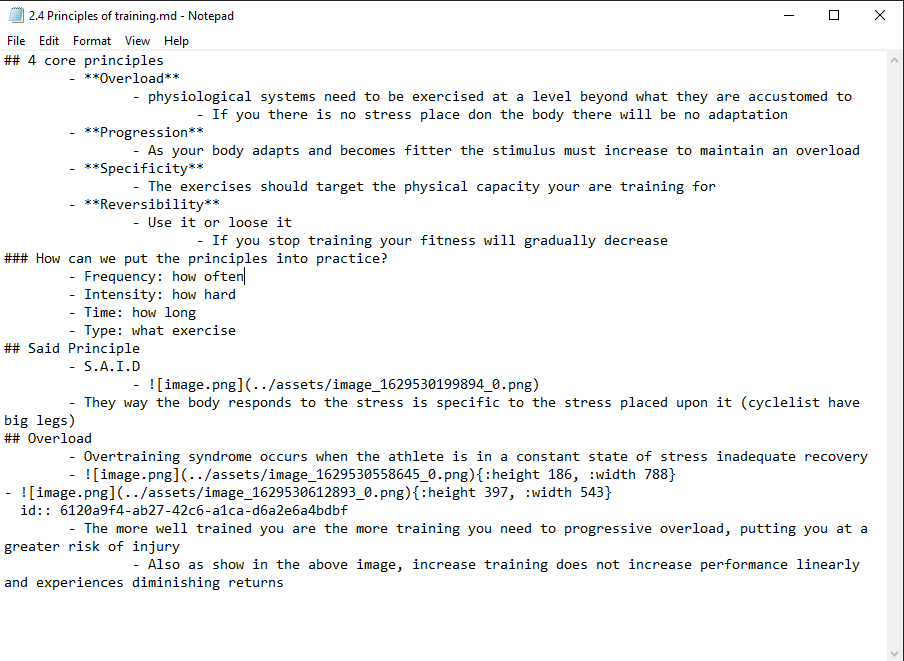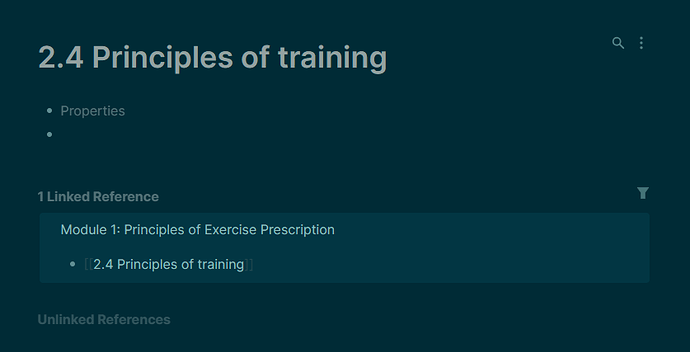Edit - Manual Fix Adding “title:: Principles of training” to the top of the md file fixed the issue. Although their may be a need to look into why Logseq did not automatically add the title to the md file.
Logseq is showing the title but not the content of the md file. I have opened the file in both the desktop and website apps and neither show the contents. I have also refreshed and re-indexed. This is happening with multiple files
This is a picture of an md file.
Here is the logseq view
Opening the page with ‘default app’ brings up the image of the md file
Very bad bug. The same is happening to me, almost deleted the page thinking it was actually empty. Unfortunately your manual fix did not work for me 
Here in 2023 and this is still a very disturbing problem.
I do not have a fix, but I can recreate the issue. I copied the MD file in question appending test to the filename. That showed the contents just fine in the app.
I replaced the old file with the new and the contents showed up.
However, all of the linked references did not.
When I re-indexed, the note contents went away and the linked references appear.
I’ve disabled all plugins, tried several themes, nothing will display the note.
Opening the developer console, I can find no trace that the note contents are even being rendered to html.
I am going to file a ticket, but I suspect this will be hard to recreate on their end because I have the similar pages with linked references that work fine. I am quite certain at this point it is a bug and not an issue with the contents of my note.
Hi there, I am still experiencing this outright dangerous issue on Windows 10, Logseq 0.10.8. It happens on seemingly arbitrary pages and persists after re-indexing, if the page is then edited by accident data loss is the consequence.
Has somebody found out more about this?