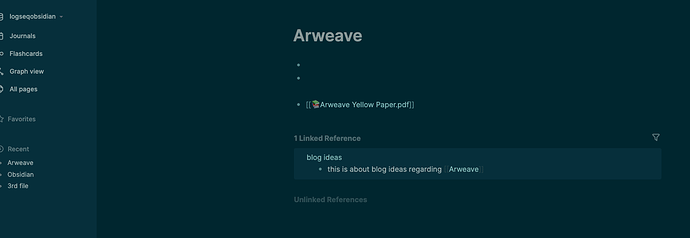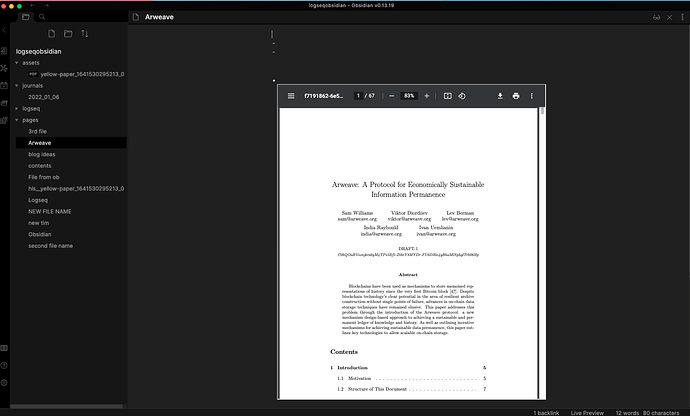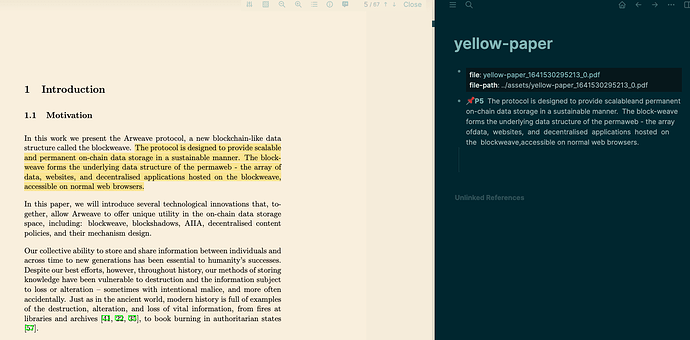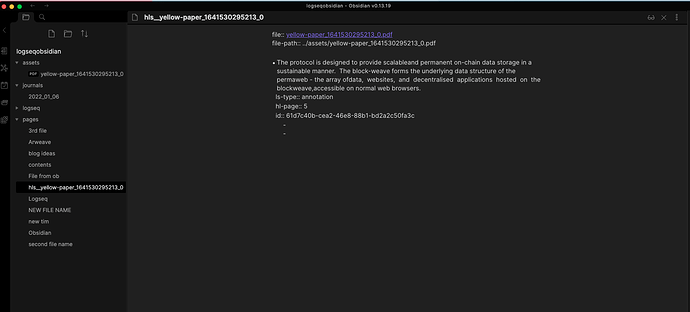Totally new with both Logseq and Obsidian but I setup to use both together. From my research it seemed like logseq had great ways to annotate directly within a PDF.
I mostly use mac devices so I’m using iCloud and like that I can use obsidian for the app on the go. I have a work computer (windows), I wish I could take notes at work too but my computer is usually completely locked down to other software. So I will forego for now.
Anyways, the two photos show that Logseq nicely hides the PDF, but I can click and open the PDF on a side pane. However on Obsidian, it just embeds an ugly PDF that I can’t minimize.
Also the annotations looks horrendous in Obsidian.
Any suggestions?