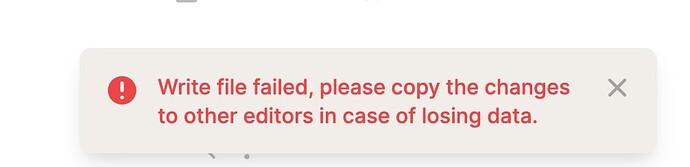Yes. I’ll wait for mobile Logseq.
Hi Thanks again for this. A non techie here. How do I edit this config.edn? Where in the file would I put these text? Thanks
Thank you!
I’m not sure I got you- on how to use a text editor
To clarify, This is what I’m trying to fix
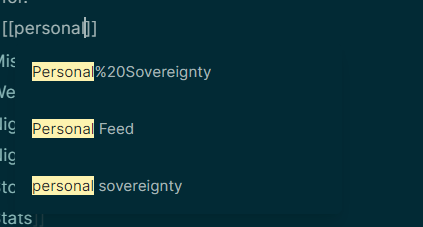
I am trying to get rid of non-created duplicate pages that have ‘%20’ in it.
I tried searching ‘%20’ in my windows explorer & it didn’t show any files I could delte.
You should open a separate thread for this, or ask on Discord. It will probably take some work to figure out what is going on with your particular setup, but I don’t believe it has anything to do with Obsidian integration.
in your logseq database folder there is a folder called “logseq” the file is in there and when you look at it I think you’ll see where the text should go, but it can go anywhere before the closing }
The " “ " is making this error.
I changed “ to " than it works.
Can anyone tell me what the Tasks settings are meant to do? I end up with the page ‘logseq tasks’ that displays the fenced code on Obsidian and the query line in logseq but that’s it. What should I see?
This setting, as I understand it, only governs the keywords you cycle using the Ctrl/CMD+Enter shortcut.
That makes sense! Thank you.
Hi all,
I am trying this integration with some success, but OneDrive complains about files with non-allowed characters in the file names, in the folder bak. In fact those (temporary?) files have colon, backslash etc in the name (e.g. Testing.md.2021-09-22T20/53/48.782Z). Anybody else with the same problem? Is the folder bak for version control?
Thanks in advance
If Logsec and Obsidian are working off the same files, how do you deal with the differences in the header styles – Logseq’s format for aliases (first block, alias “double colon”) versus Obsidian’s implementation of aliases in its metadata protocol (aliases: [], etc.)? Sorry if I missed this.
For things like aliases and block references, etc. you really have to pick which app is your main app and just use the other one without those features. The Logseq mobile app is imminent so I personally will be phasing out using Obsidian altogether… it was really just a stopgap to be able to access my files on mobile.
Thanks very much. My own hesitation in commiting to that approach is based on the good track record of the Obsidian developers, which gives me some confidence in the app’s continued development.
I would go WAY further with this suggestion, as I am running into major conflicts using the journaling feature in both Logseq and Obsidian and actually losing data through overwriting. Disable all plugins in Obsidian, except the ones urgently necessary. @Luhmann, your suggestion to complement LogSeq with Obsidian plugins, such as Readwise is brilliant, as usual  .
.
Those are my thoughts, sometimes. But I consider it less and less likely. LogSeq is still awaiting its mass onboarding as I see it. Obsidian is in full swing, so not really comparable. Another aspect is loading speed, but this will improve over time. One of the most enticing aspects of Logseq is a clean UI, especially for outlining. Obsidian is really ugly in this department. Add in the Roam- like link behavior and you are one happy LogSeq customer 
I’m having heading styling issues with Obsidian when using indented children like is done with Logseq. These bulleted headings aren’t showing as headings. The hashtags are still visible:
![]()
Does anybody know a way around this?
Figured it out. Using the CodeMirror Options plugin, Enable OpenMD Mode needs to be toggled on.
Is there a fix for this?
I often note today’s date in Logseq using /today.Things work fine in logseq, but on Obsidian I get ‘nott created yet’ error.
My daily notes format is the same as logseq (YYYY_MM_DD). I
Yes, I use daily notes both in Logseq in Obsidian
In Logseq I have
:journal/page-title-format "yyyy-MM-dd"
:journal/file-name-format "yyyy-MM-dd"
:date-formatter "yyyy-MM-dd"
Logseq has a settings how the date is rendered and how the journal file is named, it should be the same to work with Obsidian ( by default this might be different in Logseq, I dont remember)
check if your journal plugin is looking for the notes in the right folder (should be “journals” )