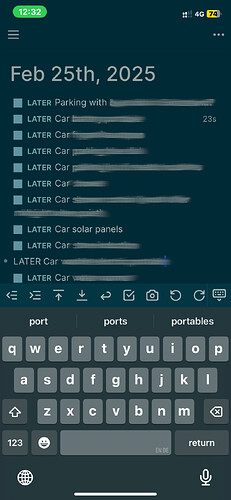Hello, Logseq app on the phone has a menu to manage Journal text, however the menu disappears on occasion.
This is mainly needed for quickly selecting the task function (screenshot function 6), then the return function (screenshot function 5).
Specs:
Logseq app version 0.10.9.
Phone iPhone 11 iOS 18.1.1
Thanks for reporting this @Ken. It’s a known issue, but it’s unknown when it will be fixed. Focus of our (small) team is currently on rewriting the core of the app (see the announcement), after which redesigning the mobile app is high on the priority list.
The only workaround I know of at this moment is to close the keyboard and tap into the block to (hopefully) have the toolbar show. I find it very annoying as well…
Sorry that I can’t offer a solution, but hopefully the above info clarifies things a bit.
1 Like
Thanks for the info. Great project, good luck with the core work ![]()
1 Like