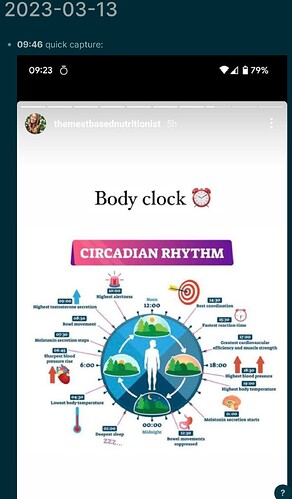Hi everybody.
The mobile app can be used from the “share…” menu, in order to quickly capture files or text from the mobile device. That’s great!
Talking about images, I’ve noticed that the image previews resulting from this process a bit annoying, because they take a lot of space and there isn’t a trivial way to collapse them (I have to manually move them under another block and then collapse it).
A possible improvement would be, imo, to send captured file indented under the “title” text block.
To be clear, instead of this (current behavior):
It would be this (manually edited in order to be easier to hide decluttering the Journal page):
What do you think?