Hi, is such situation:
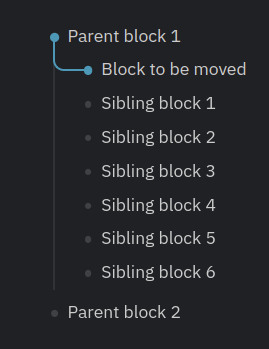
moving the block to the Parent block 2 via keyboard shortcut is difficult, as you have to move it through all sibling blocks. Is there a keyboard shortcut I’m missing (or plugin that has it)?
(As a side note with logical outending enabled it’s easier, in this example you could move the block 1 level higher (i.e. by default shift-tab, so to 1st/root level from 2nd level), which will place it directly above Parent block 2, then move it one line down (below Parent block 2), and then indent again to 2nd level.)