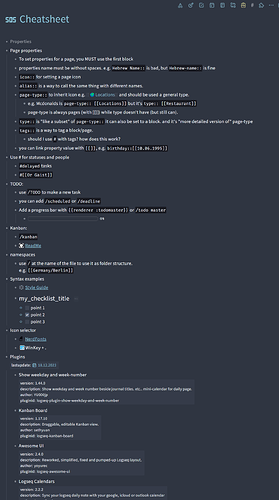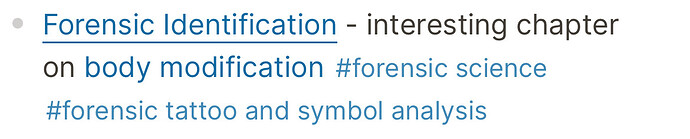Hello folks,
I’ve tried several PKMs but so far Logseq seems to stick the best, the low “friction” it has really works for me.
One thing I like to make for myself is a cheatsheet that I add as favorite, and I use it (in conjunction with templates) as a reference.
It’s a mixed bags of “(My) best practice”, Plugins & markdown documentations
The outcome looks like this, raw page is below
Raw file
icon::
- Page properties
- To set properties for a page, you MUST use the first block
- properties name must be without spaces. e.g. `Hebrew Name::` is bad, but `Hebrew-name::` is fine
- `icon::` for setting a page icon
- `alias::` is a way to call the same thing with different names.
- `page-type::` to inherit icon e.g. [[locations]] and should be used a general type.
- e.g. Mcdonalds is `page-type:: [[Locations]]` but it's `type:: [[Restaurant]]`
- page-type is always pages (with [[]]) while type doesn't have (but still can).
- `type::` is "like a subset" of `page-type::` it can also be set to a block. and it's "more detailed version of" page-type
- `tags::` is a way to tag a block/page.
- should I use `#` with tags? how does this work?
- you can link property value with ``[[]]``, e.g. `birthday::[[10.06.1995]]`
- Use # for statuses and people
- `#delayed` tasks
- `#[[Or Gaist]]`
- TODO:
- use `/TODO` to make a new task
- you can add `/scheduled` or `/deadline`
:LOGBOOK:
CLOCK: [2023-11-17 Fri 20:57:34]--[2023-11-17 Fri 20:57:35] => 00:00:01
CLOCK: [2023-11-17 Fri 20:57:35]
:END:
- Add a progress bar with `{{renderer :todomaster}}` or `/todo master`
- {{renderer :todomaster}}
- Kanban:
- `/kanban`
- [ReadMe](https://github.com/sethyuan/logseq-plugin-kanban-board/blob/master/README.en.md)
- namespaces
- use `/` at the name of the file to use it as folder structure.
e.g. `[[Germany/Berlin]]`
- Syntax examples
- [Style Guide](https://www.logseqtemplates.com/t/candide/Style%20Guide)
- ### my_checklist_title
* [ ] point 1
* [X] point 2
* [ ] point 3
- Icon selector
- [NerdFonts](https://www.nerdfonts.com/cheat-sheet)
- 🪟WinKey + .
- Plugins
lastUpdate:: [[18.12.2023]]
- Show weekday and week-number
id:: logseq-plugin-show-weekday-and-week-number
Version:: 1.44.0
Description:: Show weekday and week number beside journal titles. etc.. mini-calendar for daily page.
Author:: YU000jp
PluginID:: logseq-plugin-show-weekday-and-week-number
- Kanban Board
version:: 1.17.10
description:: Draggable, editable Kanban view.
author:: sethyuan
pluginId:: logseq-kanban-board
- Awesome UI
version:: 2.4.0
description:: Reworked, simplified, fixed and pumped-up Logseq layout.
author:: yoyurec
pluginId:: logseq-awesome-ui
- Logseq Calendars
version:: 2.2.2
description:: Sync your logseq daily note with your google, icloud or outlook calendar
author:: Aryan Sawhney
pluginId:: logseq-calendars-plugin
- [Documentation](https://github.com/sawhney17/logseq-calendars-plugin)
- Logseq Find and Replace
version:: 1.1.1
description:: Find and Replace across your entire database
author:: Aryan Sawhney
pluginId:: logseq-find-and-replace
- Todo list
version:: 1.20.0
description:: Show your all TODO items and easy to add new items on your today's journal page
author:: ahonn
pluginId:: logseq-todo-plugin
- Journals calendar
version:: 0.10.10
description:: A simple journals calendar plugin for Logseq.
author:: xyhp915
pluginId:: logseq-journals-calendar
- Markdown Table Editor
version:: 1.8.0
description:: Markdown Table Editor
author:: haydenull
pluginId:: logseq-markdown-table
- Copy Code
version:: 1.2.0
description:: Copy code from code blocks to your clipboard
author:: vyleung
pluginId:: logseq-copy-code-plugin
- Bullet Threading
version:: 1.1.4
description:: Add bullet threading to your active blocks in Logseq.
author:: pengx17
pluginId:: logseq-bullet-threading
- Recurrence
version:: 1.0.7
description:: This plugin allows you to quickly add recurring blocks based on your desired recurrence. It also allows you to delete inserted recurring blocks as well!
author:: hkgnp
pluginId:: logseq-recurrence-plugin
- Ordered Lists
version:: 0.6.1
description:: Ordered lists, flat or nested, multiple formats ordered lists.
author:: sethyuan
pluginId:: logseq-ol
- Awesome Links
version:: 1.15.16
description:: Favicons for external links, page icons for internal
author:: yoyurec
pluginId:: logseq-awesome-links
- ToDo Master
version:: 1.10.3
description:: Render a progress bar to gether the overall progress of the current block or page.
author:: pengx17
pluginId:: logseq-todo-master
- Tabs
version:: 1.19.3
description:: Open pages or blocks in tabs like working in the browser
author:: pengx17
pluginId:: logseq-tabs
- Tags
version:: 0.1.2
description:: A plugin that lets you find and search all of your tags.
author:: Gidong Kwon
pluginId:: logseq-tags
- Tabler picker
version:: 1.4.0
description:: Tabler icon picker plugin for Logseq
author:: yoyurec
pluginId:: logseq-tabler-picker
- Habit Tracker
version:: 0.4.3
description:: Track habits on daily journal pages.
author:: c6p
pluginId:: logseq-habit-tracker
- SmartBlocks
version:: 3.51
description:: A port of the roam SmartBlocks extension with a dash of Notion
author:: Aryan Sawhney
pluginId:: logseq-smartblocks
- [Documentation](https://github.com/sawhney17/logseq-smartblocks)
- [Youtube](https://www.youtube.com/watch?v=55s-K1uAUc0)
- Awesome Content
version:: 1.2.1
description:: Enhanced content blocks (tasks, quotes, flashcards, headers, queries, diagrams, etc...)
author:: yoyurec
pluginId:: logseq-awesome-content
- Flow Nord theme
version:: 0.10.7
description:: A minimalist theme that focuses on a clean and sleek interface with various color palette options.
author:: nmartin84 and henices
pluginId:: logseq-flow-nord-theme```
Any feedback would be much appriciated.