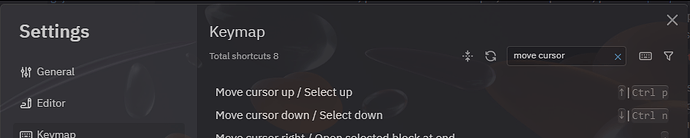Should you be able to navigate popup drop downs with the up and down array keys or some other key combo? I can’t figure it out so I wind up clicking on it with my mouse.
These can be customized in the Settings > Keymap.
I tried using Tab/Shift+Tab and others but ultimately ended up using the arrow keys because there were some strange behaviors in some situations and it wasn’t worth it…
1 Like
Thanks! That was already set up. I think I’ve figured out the theme I was using somehow broke it. But I didn’t know where to configure that so thanks for the information.
If you want some “critical” -to you- shortcuts to be safe from bugs/updates, then you can setup shortcuts inside config.edn:
;; :shortcuts
;; {:editor/new-block "enter"
;; :editor/new-line "shift+enter"
;; :editor/insert-link "mod+shift+k"
;; :editor/highlight false
;; :ui/toggle-settings "t s"
;; :editor/up ["ctrl+k" "up"]
;; :editor/down ["ctrl+j" "down"]
;; :editor/left ["ctrl+h" "left"]
;; :editor/right ["ctrl+l" "right"]}
There should be some doc online with the whole list of :editor/WORD syntax…
1 Like