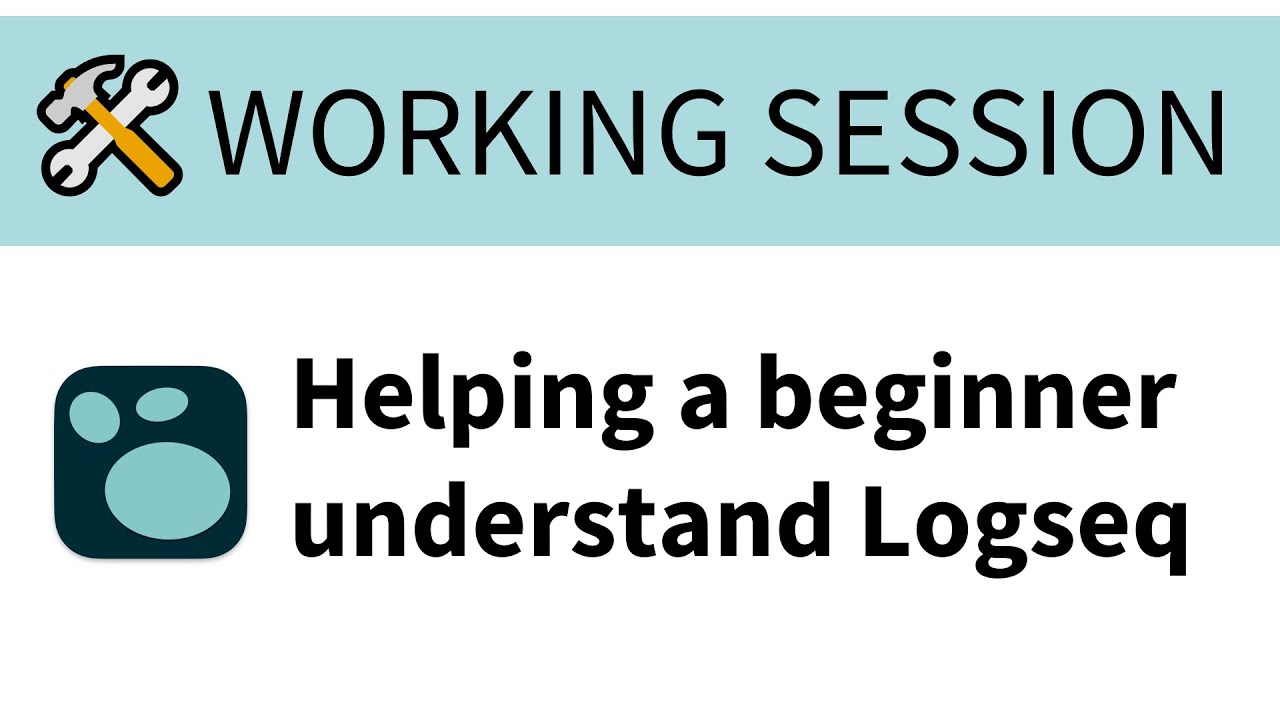The fact that I’m starting with a request for patience should indicate how frustrated I am after only a day of trying to use this program.
Users like me – and there probably are a lot of people like me, who care far less about theory than practice – need a basic manual.
What I find on opening the program itself simply isn’t adequate. It doesn’t address such basic questions as how Logseq works with .pdf files.
What I find online is either highly technical or highly emotional. I find references to Roam, which I’ve never used. I find long sermons on how great the program is, with not a single practical tip such as “this is how to embed a file.”
I strongly urge the people behind the program to develop a course of instruction similar to that offered by Obsidian.
Until I find something like that, I’ll give Logseq a pass.
Hi @lav,
Welcome to the forum.
I’m sorry you feel frustrated, but you need to take into account that Logseq is still in an early stage of development.
Also, bear in mind that this is free, open source software, made by a small team. It’s constantly evolving and maturing.
This, and the fact that it belongs to a category of note-taking tools not yet known to the mainstream, make it a perfect fit for early adopters, power users, or generally curious people who enjoy theory.
Having said that, there is a lot of instructional material. There’s the official documentation that you find on the ? in the bottom right corner; there are youtube videos; there are blog posts. Just Google it and you’ll see.
As for PDF support, it’s there and it’s wonderful. Just drop the file in the assets folder and make a markdown link to it in your notes. Or use the slash command.
Anyway, if you don’t feel comfortable using Logseq right now, you can try it again in a couple of months. I’m sure you’ll notice the improvements.
Cheers!
I appreciate the spirit in which you answered.
I do realize that it is a small team and I didn’t want to be ungrateful for your work. At the same time, you and the other people here probably should know that I for one have found it really difficult to find the kind of comprehensible tutorials I am after and it may be that others are running into the same problem. I`ll keep looking
I decided to go ahead and write a new post to offer an example of what I’m talking about. All the links on the Github “Introduction” page are dead.
This video may help. His channel also has loads of other tutorials that you may find helpful as a beginner.
Thank you. I’ll take a look.
Sorry, it was way over my head, and I’d think over the heads of lots of people who aren’t already committed to the program.
I was actually somewhat familiar with this person before. He’s obviously bright. But I’m at the level of "this is how you start. Here’s how to set up a page, something much more along the lines of this kind of basic instruction for Obsidian.
That, I’m not finding. If anybody knows where to find it, please pass it along.
As far as I know, the author of that website is not affiliated with Logseq. And neither am I.
Like I said, Logseq is at a very early development stage. New functionality is added all the time. Procedures are changed or removed. Even if there was thorough documentation, it would be subject to constant change.
Now, I totally understand how newcomers may feel lost right now. I’m one of them, and I sure could use some guidance.
My point is just that we need to align our expectations to the current state of the project. Someday, sooner rather than later, Logseq will be stable enough so that any documentation doesn’t become obsolete the next day. There will be a critical mass of users knowledgeable (and available) enough to create all those great tutorials Obsidian benefits from. Heck, I hope I will be one of them.
For now, we’re all kind of in the same boat. If there is a very specific thing you need help with, just give me shout and maybe I’ll be able to answer. Otherwise, you know, just wait and see.
What I wrote before was directed primarily at the developer or developers, the people who decide how this software is presented to the public. So, if I show a little asperity now, it is directed at them, not you. At this point, I guess I’ll check back in a few months to see whether they’ve done what every viable developer does and put together a practical introduction to their product.
If I’ve never driven before, no dealership is going to sell me a car with dissertations on the theory of internal combustion. For me to show any interest in their cars, they’ll have to show me how to turn the ignition, then give some basic instruction and opportunities to practice driving in the parking lot.
I’m pretty sure the developers recognize the importance of documentation.
To use your automobile analogy — disregarding the fact that no dealership will teach you how to drive —, what they’re building is a flying car, and instead of waiting a few years before presenting it to the public and teaching everyone how to use it, they’re letting us play with the prototype. At our own peril. But for free.
Do I want better docs? Sure. But I’m glad that this small team is focusing on making improvements and fixing bugs.
I don’t think asperity is warranted. Constructive criticism, sure. Requests and suggestions, naturally. But not asperity.
What I had to rethink when starting to use LogSeq was my own mindset: Is it useful for me? Is it able to cover some of my needs related to notetaking?
What do I want to cover?
- I want to journal daily (more or less)
- I want to create pages for projects (books, short stories, short novels …)
- I want to link and link back so I can surf my notes like wikipages
After having this short bucket list, I started to use LogSeq. First things first:
- How to link pictures from the web
- how to create and link new pages
- how to cover links with useful names
To be honest: I like to use rainy afternoons to find out how to use something. I like to see and recommend Santi Younger´s videos of how to´s for Obsidian and LogSeq. I like to discover opportunities, possibilities.
Long story short: How to begin with LogSeq is a question of what you want to achieve and how your methods can be covered with LogSeq.
It’s best to start writing in body text, and where it fits, put links to subpages that you can either create now, or later.
Start a journal. When you open LogSeq, you are directly in journal mode.
Put all the files you need into the asset folder; you can later include files from the text with /.
Starting to work with LogSeq was to me like entering a Ray Bradbury room full of wonders and ghosts 
Cheers,
Peter