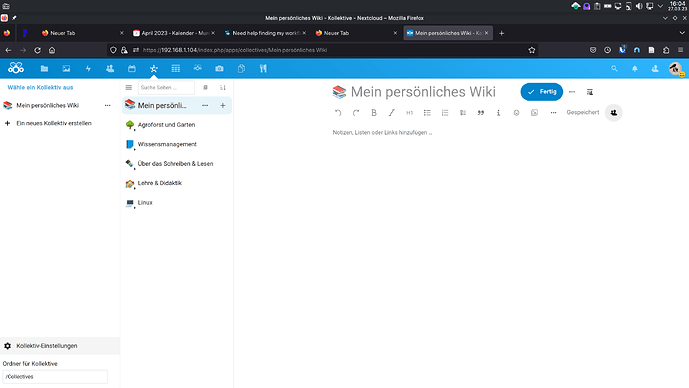Hi guys,
I really need help finding my workflow. The question drives me so crazy, I’ve never fully started any system and I tried starting a Zettelkasten (slipbox) for the first time back in 2017/18. I sometimes feel like I’m too dumb, even though I have a master’s and teach marginally at a university of applied sciences :o But full-time I assist and care for people with disabilities in their daily lives and manage a team.
I definitely wanted to take some coaching on the subject, but the guy who used to offer that is no longer doing it at the moment (Söhnke Ahrens - how to take smart notes).
Yes, my problems start with not being able to decide where to take my notes (so far I’ve taken them on Okular, a KDE PDF reader, in general. But when I read a text for scientific purposes, I now more often read in Zotero reader and take notes there). Maybe it’s my way of taking notes, but mostIy take very comprehensive notes, these are almost always quite detailed notes on certain topics. The areas I read are mainly about social pedagogy, social work, sociology, philosophy, psychology, disability studies, more recently leadership and management, and especially concepts and methods (just as an example, e.g. T.E.A.C.C.H.) and casework. When I read a text, I usually try to summarize it.
Then when I copy the notes out of the PDF (via Zotero) I usually write the summaries there as well. Where I’m stumbling now is that I don’t know what to put in Logseq. I’ve been avoiding just copying my summaries into Logseq. I have to say that if I need a topic for my work practice (not theoretical, but as a practical social worker), I need a summary about concepts just as an overview of methods and concepts, what I can orientate myself on, that’s why I often write wiki articles in my Nextcloud (Collectives) about certain topics (for example also about Linux or about gardening or didactics). But at the same time I want to work a bit more open and “atomic”, because I plan to do the PhD at some point.
What I’m wondering, what to put in Logseq now - how can I start working in it? Sometimes I wonder if I should copy my summaries into it so that the graph populates a bit. But then I think to myself: in theory I do know that this single source summary is my literature notes, they should stay in Zotero - and then I get stuck… because I don’t know if I should use the same explanatory, descriptive approach (as in my literature excerpts and wiki articles). I always want to take an explanatory, descriptive approach to my topics, like “What is the concept or method WY, XZ about?” but I kind of feel like that inhibits me because it gets very comprehensive.
kind regards and
Help me please ![]()