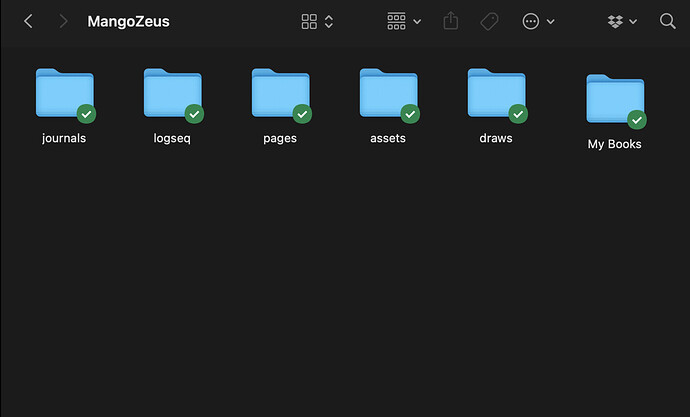Hi everybody,
I opened my local Logseq graph folder today. I expected to see the usual pages, journals, assets and draws folders but I’m also seeing a “My Books” folder. [[My Books]] is a page I’ve created in Logseq that I reference a lot. Is it that a page that’s getting referenced a lot kind of gets its own folder or am I doing something wrong? Attaching a screenshot for reference.
This confuses me because as far as I know Logseq doesn’t make folders. Do you also have a pages/my books.md file? Are you using a hierarchy? What files are in the My Books folder?
1 Like
Thanks for replying Bas. Big fan of your videos.
Same. I’m confused too. Yeah, I checked for My Books.md and found it inside the Pages folder…
I’d created an Obsidian vault (which I’m not using actively) to use my Logseq folder because I was trying to make them work together. Yesterday I opened Obsidian after a long time. Could that be the reason?
Hmm, Obsidian could possibly be it. I used folders a lot when I was still on Obsidian as my main driver but I also spend a lot of time getting rid of them when I switched back to Logseq. Because it’s so much easier to make folders in Obsidian an accidental creation could have happened there.
You could double check folder creation date and correlate that with your Obsidian usage if you want to be sure. But that’s really bringing out the inner Sherlock in me. 
1 Like
Haha I’m probably just being OCD mostly. I removed the folder from my Logseq folder and my graph is fine. Might just keep it separately or delete it.
2 Likes