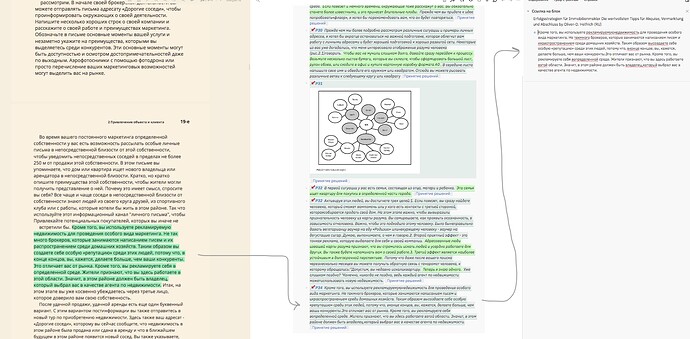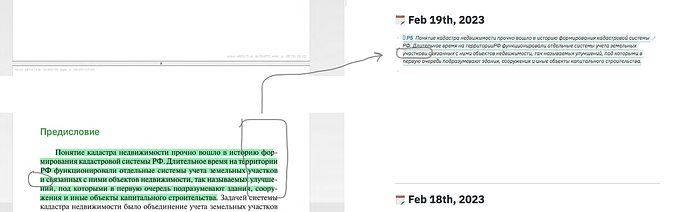Please help to fix this problem.
Can you elaborate on what the problem is? ![]()
When selecting text in a PDF file (the left part of the screen), there are all spaces between words, but when adding a link to this selection, there are NO spaces in many parts of the text (the middle and right part of the snapshot). Thank you in advance.
I have to set the spaces manually, which is very burdensome (the right part of the picture).
Ok, I see. Does the highlighted text turn out ok when copying and pasting from other tools or pdf readers? The reason I’m asking is that I have similar problems sometimes, but naively thought it was due to errors in the text, for instance when converted using optical recognition software.
This isn’t a solution to the problem, but one thing I have found quite useful if I have to edit the highlighted text is editing it directly in the highlights/annotations page. In that way the text of the saved highlight is edited and you won’t have to fix the error every time you reference or copy the highlighted text. I do this a lot for equations.
This problem occurs only in the Logseq annotator (it does not matter whether the file is original or has been recognized). A block of text is copied correctly from Adobe Acrobat (with spaces).
There are no spaces when the sentence moves to the next line.
I apologize for the loss of meaning in the messages. I am a native speaker of Russian.
Ok, that’s strange. I do not seem to have the same problem when testing with a few different pdfs.
No worries, it was perfectly clear ![]()
Hopefully someone else will be able to point to a solution or fix the bug somehow.
I also observe the same behavior.
It seems this problem is related specifically to Russian/Cyrillic text.
How can we proceed with it’s resolution?
I have exactly the same problem with Cyrillic.
Yes, the issue is with Cyrillic text. Spaces disappear when copying a quote from a PDF between lines