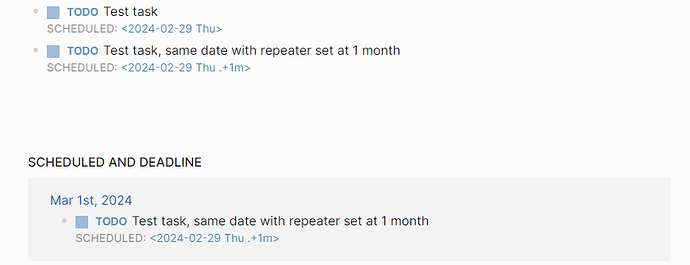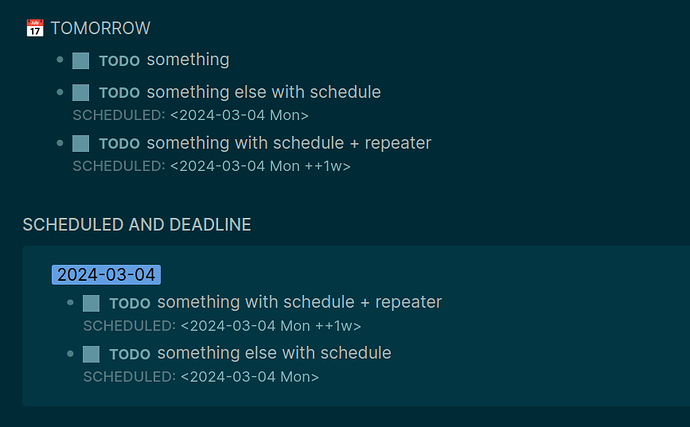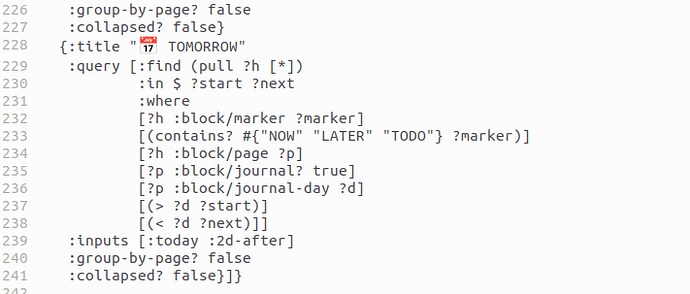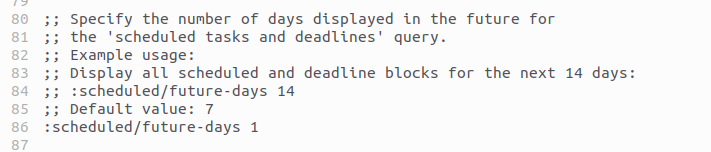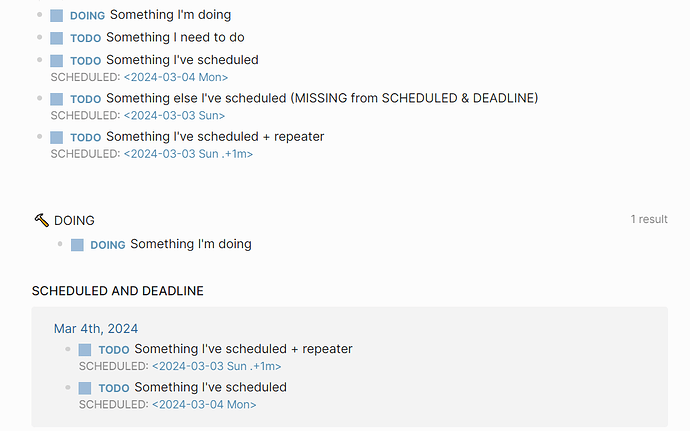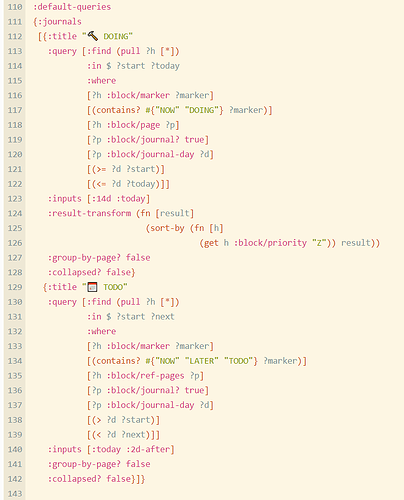The tasks shown in the ‘SCHEDULED AND DEADLINE’ section are only the tasks that have a repeater set - everything without a repeater is missing. How to I change that to show everything that is due or past due, not just ones that repeat? I did some searching and looked in the config.edn file, but couldn’t see where to change that behavior - is this a bug? Thanks for any help!
Here is a screenshot:
Two tasks with the same schedule date, only the one with a repeater set will show in the ‘SCHEDULED & DEADLINE’ section.
How can I make them both show?
here is what i tested, hope it helps
set 3 todos on 4th of Mar …
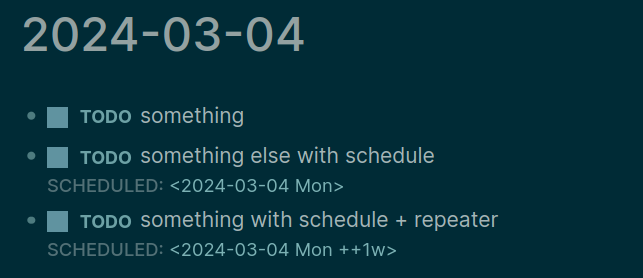
this is shown on 3rd of Mar (today) …
i have modified the config.edn file in following 2 spots …
and here
hope above will do some help for your purpose
Thank you for your help. I added the ‘:scheduled/future-days 1’ line, and it will now show tasks without a repeater, as long as the schedule date is today or within the future window. It won’t show tasks with a scheduled date in the past unless a repeater is set. Is there a setting to include these? I tried ‘:scheduled/past-days 365’, but it doesn’t work…
I noticed a different issue with my configuration, the default queries don’t work properly. The first query section appears, but not the second one. This is what my journal looks like:
And this is my config.edn:
as i understand it, there is a difference between “scheduled” and “scheduled + repeater”:
“scheduled” is just to set a date, if it is gone, it is gone, nothing happened.
“scheduled + repeater” means, it will keep resurfacing till you did it, that is namely the “repeater”.
if both show up, there will be no difference repeater or not.
so practically, if something is important, i will set repeater, if not, i just schedule a date, and i don’t mind if miss it.
Thank you for the clarity. My view was that if a TODO item was schedule in the past and is not yet DONE, then it would be late and should remain on the radar. I’ll adjust my use of the scheduled date or put together a custom query to capture what I want to see. Thanks again for the help!