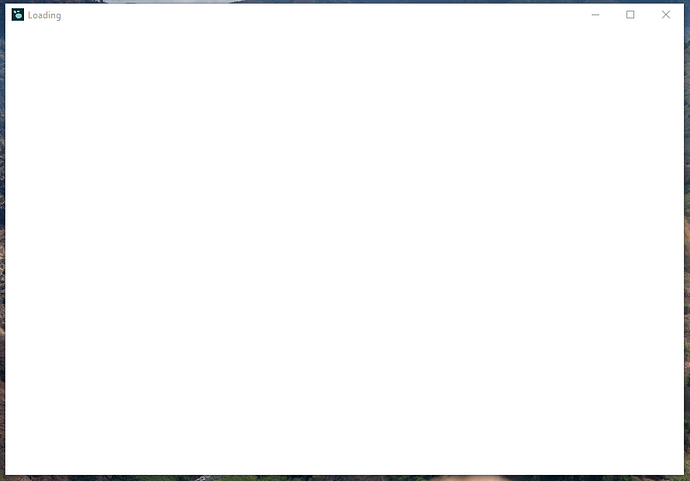I just downloaded LOGSEQ on my work computer to check it out again after the first time in awhile. When It opens after installing its just a white page… NO interface. Not sure what I am doing wrong.
Hmm… Which version of the app did you download and what is the operating system you are using?
Edit: and how did you download it? For example did you use a package manager like apt?
I have gone to the github page and downloaded the .exe for 0.4.5 and 0.4.4 both have the same problem…
I just had this issue on Mac, and it was because I upgraded from 0.0.16 → 0.4.4 and the cached data on my machine was incompatible. On Mac I was able to resolve the issue by deleting the Logseq directory at ~/Library/Application\ Support/Logseq (you could rename it to Logseq.old I guess so you have a backup). Assuming it is the same problem, you just need to figure out where Logseq caches these files on Windows.
Hi!
I faced the same issue on Win10 with LogSeq Version 0.5.2.0. It appears today, when I open LogSeq, all okay, but when I click on the search, it changes the whole App window to an empty window and the only way to continue working is to close the app and reopen it. Same issue appeared when I want to add a new file. Then I restarted the computer, the effect was not replicable but then I search for a certain word (search function was working) and kilcked on the link and then this click changed the working LogSeq-window in an empty window.
Now for the while it is working again but this behaviour is a little unsettling after all.
Any hints, guys?
Cheers,
Peter
Please update logseq to the latest version.
Hey @nathschlaeger,
I recently had the same problem on Windows 10.
The simple but good workaround was for me to go on my graph (on the left side) and click on “re-index”.
Make shure, there are no unsaved pages or something similar beforehand.
Hope I could help.
Cheers
Heavy