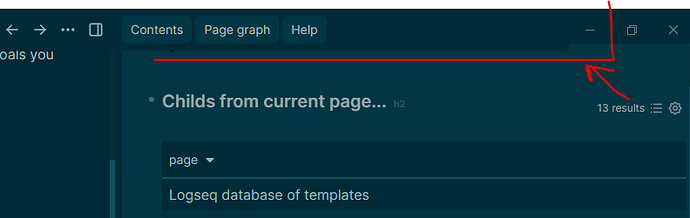This bug affects the UI and should be easily solved. The background of the “contents” “page graph” and “help” buttons is overlapping the opened pages in the sidebar.
Images:
Reproduction
- Just use the default theme (either light or dark) and open the right sidebar.
- As soon as you scroll down and it interacts with a page, you will see it.
Current version: 0.10.3 on Windows 10