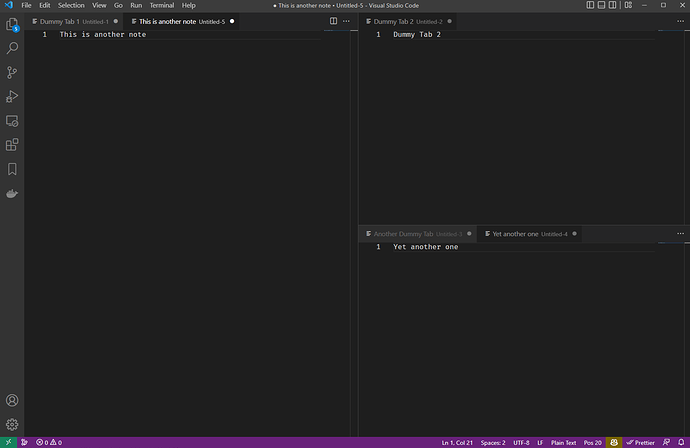Done! I’ve also granted you moderator rights.
It is definitely possible to integrate the tabs plugin with the theme. Try the solarized extended theme with the tabs plugin.
Some “light-weight” window sounds achievable.
But it has a lower priority, as the multi-instance is providing similar experience (except that it’s a bit heavy. keeping instances in background may alleviate the issue.)
The use cases for tabs and sidebar are different, as you said the sidebar is useful to drag&drop blocks (we have this concept also in KDE file manager, we call it “stash”), tabs are for quickly move between different pages. Would you use your web browser without tabs but with a sidebar only?
Also, isn’t it odd that Logseq gives a lot of freedom to build a workflow around very powerful features (backlinks, namespaces, properties etc) but you are arguing for a specific UI/UX choice like this?
Of course many don’t think tabs are essential for them but it’s a matter of being free like we are with knowledge management, don’t you think?
Thank you, does this mean themes have to support third party plugins? Can’t plugins just reuse components from the main UI? Otherwise we would end up to half-baked themes with no one supporting all the plugins.
Edit: I checked “Solarized Extended” CSS and it’s really cool and well written! Thanks again for the suggestion.
Regarding Tabs
Reading this thread, I know this might not be in the spirit of Logseq. I understand that usually I should just be writing down notes in the daily journal, tag each paragraph appropriately, and let Logseq to its magic.
And you know what? That works much, much, much better than I ever imagined it would. I love it. It revolutionized my note-taking-workflow.
However, I still would find it extremely liberating to have window/tab/view-management akin to Visual Studio Code: Multiple tab groups I can freely organize and resize.
E.g.:
For that feature to feel complete, the following things would need to be implemented from my point of view:
- Display a tab bar at the top of a tab group.
- [Configurable, because it’s not part of everybody’s workflow] When opening something in a tab, make that tab ephemeral, until I double click on the title of the tab or write in it. (In Visual Studio Code this is indicated by a cursive font in the tab bar for that tab.) It means the tab is not pinned yet, one is only peeking inside. When another something is opened, it’s going to be opened in this tab.
- When dragging a tab around, highlight potential drop spots for that tab. Allow for the creation of any layout.
- Keyboard support for moving to the previous/next tab (Ctrl + PgUp/PgDown).
- Keyboard support for moving the focus to any tab group (Ctrl + 1 for the first tab group; Ctrl + 2 for the second tab group; etc.).
- When I click something in the sidebar, it’s opened in the currently focused tab.
I’m sure I forgot things. But this feels like a good basis for what I need to feel “free” to organize my note taking workflow according the needs I have in that particular moment.
Regarding importance: This is a feature I would personally pay for.
Regarding Multiple Instances
The more important feature for me (and the reason I made an account) is Multiple Instances of Logseq in different windows.
Like for my work as a software developer with Visual Studio Code, I need to have different projects open at the same time.
I understand that there is power in “one giant brain that has every single one of my concerns in it”. I started out doing my notes this way.
However, working remotely, I do a lot of screenshares. I also stream myself coding on Twitch sometimes. I want to take notes together with colleagues regarding a particular project. But I don’t want them to see all concerns in my life!!
So I started to structure my notes in different projects.
That means giving up the one giant external brain that has one todolist across my entire life. That sucks, sure!
But now I’m also free to keep my private thoughts in private projects, and am able to share my project-related thoughts with anyone I want to share them with.
However, I do not want to switch between projects all the time!!
Please find a way so that I can keep multiple windows with a different project for each one open at the same time.
Regarding importance: This is a feature I would personally pay for.
There are two things you can do:
- Query multiple graphs at the same time using logseq-query.
- Create a new graph and symlinks
/pagesfolders from other graphs as subfolders like/pages/project. You just need to be sure not to use different files with the same name across all the graphs. Or if you really need to do so, you can place disambiguous files from various graphs in a subfolder of/pagesand then symlink only that to the main graph.
Thank you for the suggestions! That’s an interesting way for connecting different graphs into one bigger graph. ![]()
Tabs and split screen are essential features of every other text editor I use. Probably the most important missing feature of LS.
Oof, dangerous sentence. I hope that’s just your opinion, not the official philosophy.
I agree that Logseq should support tabs and split view but here there are the most recent replies by the UI/UX designer:
It is hard to beat Obsidian’s multiple panel, tabs, hover, and new window features when it comes to being able to navigate around through many files at the same time.
While we appreciate the power of tabs, panes and windows we think the code-editor style implementation in Obsidian with infinitely splittable panes that can be filled with infinite tabs becomes quickly overwhelming. We’re trying to find a solution that empowers both new users (that have no PKM tool background) as well as power users working on many mental projects at the same time without visual overload.
He also shared this video:
Yeah for that sadly even Figma prototypes aren’t enough. Here’s a little sneak peak of a low-fidelity exploration Bendy has been cooking.
it also shows the idea of “layouts” (snapshots of workspace arrangements) that i described earlier
PS: ignore the animations – we know some of them need to be toned down a bit
Thanks for sharing, that looks interesting. Especially if what’s in the “Home” section is an answer to tabs. Could you tell if this discussion is publicly available and where?
I don’t agree that tabs and split screen are overwhelming, seems like a tested (and quite common) solution. But all I really look for is an ability to have multiple files open, option to quickly switch between them with keyboard, and having 2-4 of them displayed at the same time. If this can be done in a fresh way, then might be even more interesting.
Sorry I forgot to mention it: #design channel on Discord and you can find all the messages easily by searching something like “tabs”.
I agree with you but since I know the majority of people would just use tons of tabs or be confused by the UI to split view I can understand that the Logseq team may want to try to innovate this area.
Let’s see, maybe we will have something better than tabs and splitted views. That mockup gave me a lot of ideas that I already annotated, maybe I will share them in a thread if I have time.
Thanks, I’ll have a look.
This perfectly solves my needs! Thank you!
Is this still the case for Logseq 0.10.8 (82)? I’m running macOS Sonoma 14.4.1, and the “new window” item doesn’t work.
Known bug … workaround is to Shift click on the desired graph in the top left switch dropdown until the bug is fixed. Note is still a bug in 10.9 so we’ll have to wait for New Window in menu to work again
My main goal is make two open graphs more robust if there is a crash inside of one, blocking the work in the other.
Having both graphs not blocking the process of each other. e.g. a insert clipboard in one graph dows not block and maybe crashes later the entire app.
Since I often experience performance issues and sometimes crashes of the whole app while multiple (big) graphs open, I wonder if there is an official way to open two seperate instances of Logseq (not only windows) on macOS except compiling a clone with different Application ID (which is a footgun, loosing internal clipboard and URLs maybe confusing both apps if they do not negotiate).
I am not primarily talking about multiple Windows of the same graph, but this can also be challenging, when the same page is open and Logseq catches a sync mismatch between one Window open and the other one displaying the same page and being edited by a script ord some other stuff conflicting with the lock of the block being edited. And of course the git autocommit procedures are making troubles as well.