Current PDF annotation implementation is pretty good, but I think the following improvements may make it better:
-
Copy Reference without text
Sometimes I only need a reference link back to PDF, without the text. (e.g. Summarizing a lengthy paragraph, or just referring a picture) -
More contrast on the highlight region when clicking the reference link
Current implementation only jumps to the page containing the highlight, but for academic papers and other densely packed PDF materials, jumping to the page is not enough. Perhaps a little border, or temporarily changing the color to create a flash effect? (e.g. In Zotero a little frame is created to indicate the source highlight, see pic below)
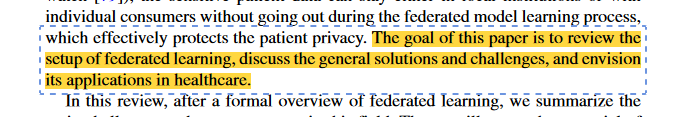
-
Indicate highlight color in the reference link
Currently all reference link uses the same pin emoji. It would be great if the emoji can be colored according to the highlight color. If that’s hard to implement, a solid color block can also work fine (like when you mark a block asTODO).