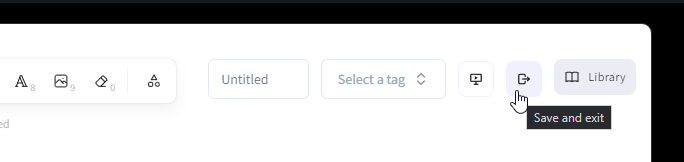I can recommend the Plugin “Excalidraw”. It is the exact same Drawing experience like the Whiteboards, except, that the Drawing is in the Block on a Page like this:
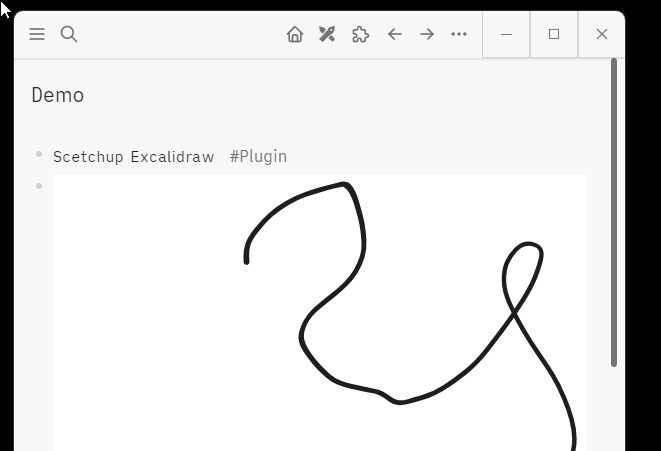
After installing the Plugin, you can insert a new drawing on your Page using /excalidraw
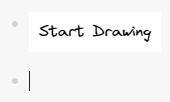
Then hover over the preview and edit the Drawing

Now you can start drawing
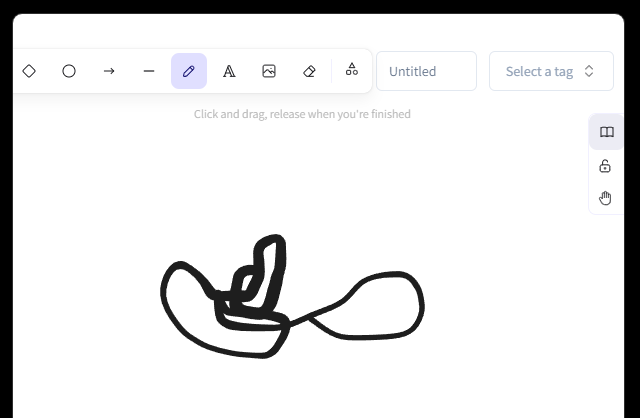
To save the Drawing you need to Click the Leave Button in the Top Right, which might not be visible, if your Logseq Window is too narrow