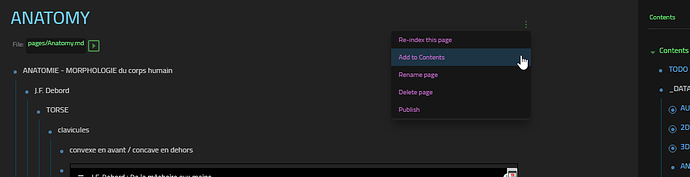How about a feature to “Pin” at item in your right sidebar so that it remembers what you have pinned, in what order everytime you open up the sidebar.
not sure what you mean by pin (do you want a LINK or a TRANSCLUSION ?), but you can use the content section :
- add a link inside the contents section :
- use the 3dots menu of a page >
add to contentwill stick a document to the right sidebar
- or faster, just manually type [[yourlink]] or ((your-block-ref)) inside de contents section of the right sidebar
- use the 3dots menu of a page >
- manually embed a page or a block in the contents section by using
/embedand chose block or page embeds
the contents works as any page with bullets, you can add links/transclusion, indent and reorder bullets, add text, etc…
Personally I was looking for this feature when I first started using Logseq, The contents sidebar, (like @cannibalox described) even though it’s not obvious, I think it’s a great implementation of pinnning, starting, marking favorite, shortcuts or any other term used by other apps.
It’s really flexible and super quick to access! The only thing I might suggest is perhaps renaming this to “Favorites” or something more intuitive for beginners. Apart from that I really enjoy the way it works!
So the page I’m wanting to “Pin” is the Later page that from what I can tell, doesn’t have the 3 dots available like other pages. I do have it linked in the Contents page [[LATER]] but every time I close Logseq and reopen, it only shows me the [[LATER]] link at the bottom. The page doesn’t automatically open when I open the sidebar. Am I not doing something correctly?
I don’t see the little 3 dots to the right like with other pages?
weird, if you have a link to [[LATER]] in your contents section, it should reopen…
I have all pages related to task tracking on the first line of my contents. it should work for you too, here’s my contents sidebar (in edit mode):
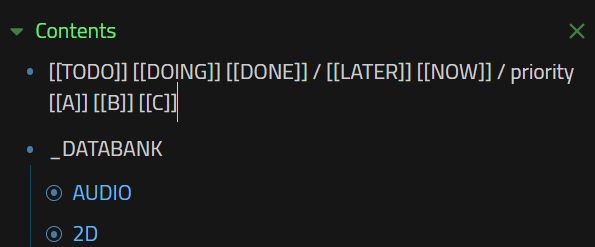
it renders as :
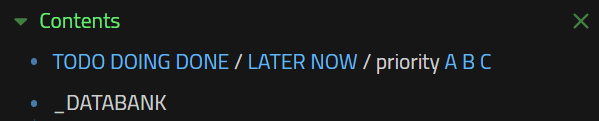
maybe provide more details on how you add the link
So now, all of my tasks were just deleted some how??? I see what you’re seeing in my contents. Here’s what I see when I open up the sidebar:
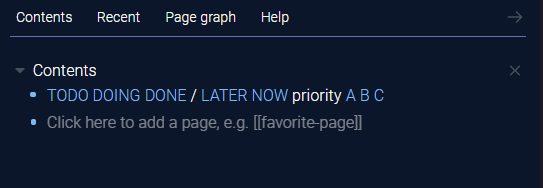
I can open my LATER by SHIFT + clicking it and it opens just fine.
But, when I close Logseq and open it back up, the LATER page is no longer opened which may be expected behavior. My request would be for it to reopen what was open the last time it was closed
so you want to see the actual content of [[LATER]] right ?
it’s not possible to {{embed [[LATER]]}} so as a workaround, maybe add a query ?
{{query (todo later)}}
or
LATER
#+BEGIN_QUERY
{:title "LATER"
:query [:find (pull ?b [*])
:where
[?b :block/marker ?marker]
[(= "LATER" ?marker)]]}
#+END_QUERY
I have closed this as it it quite dated and there have been a lot of improvements since the post was made.