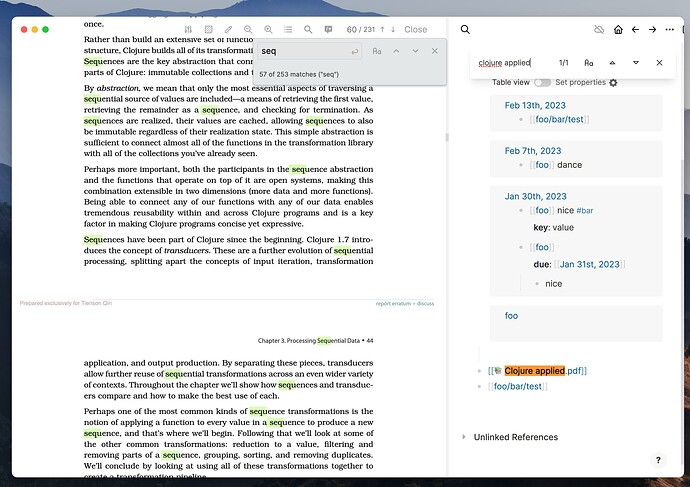please add pdf search word at pdf and page search word at page, use shortcut ctrl+F
Indeed!
Having a Search option in the attached menu would be great. Currently while annotating the pdf and taking notes in Logseq, I have to open the file in another app just so that I could use the Search.
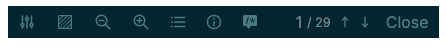
As an academic, the PDF reader in Logseq has quickly become central in my workflow for reviewing manuscripts. It’s great to have the PDF open while being able to write out the review in Logseq. It would be even better if I could search within the text of the PDF. This is the one feature I keep finding myself having to go back to PDF Expert for, and it would be great if it was built into Logseq.
Based on
this feature is on the roadmap. But on
there is no PDF search feature. Will it still be implemented?
Thousand times yes! This would make leaving Logseq for research purposes practically unnecessary 
l think the search function in PDF is a must need when reading a book or paper. And l really hope this function can be added by the logseq group soon! Thanks!
+1 a very important feature.
At a first glance it seems like the logseq pdf viewer is based on pdf.js from mozilla, this seems to have search on later versions?
Full text search in the PDF I currently have open in the viewer is one thing, what I find even more important is being able to search for text across all PDFs added to Logseq!
Embedded PDFs should be indexed an searchable.
“Full text search in the PDF I currently have open in the viewer is one thing, what I find even more important is being able to search for text across all PDFs added to Logseq!
Embedded PDFs should be indexed an searchable.”
This would be awesome. But i guess it might slow down your graph if all pdfs are indexed.