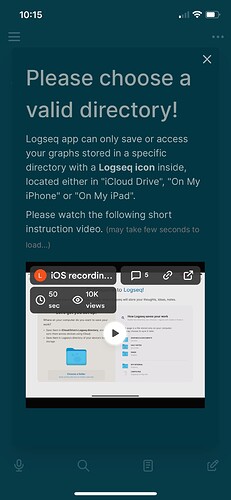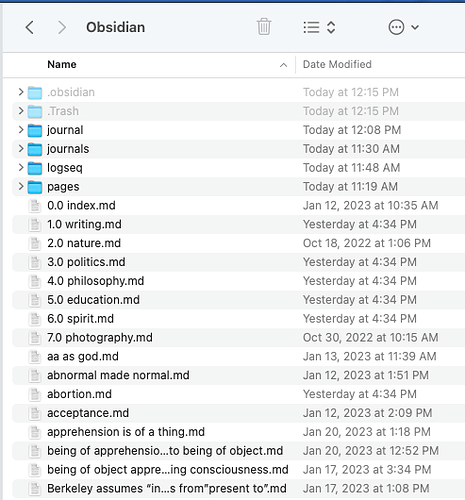When I navigate to my Obsidian vault, and then to the folder that has my Logseq folders in it I get the message below. I believe in doing what triggers this message I have done what it says I should do. Why am I getting this message?
This is a restriction from iOS. You need to have your logseq ‘graph’ (equivalent to an obsidian vault) inside the Logseq folder in iOS
Thanks. I imagine I’m gonna get to where I can actually start using Logseq pretty soon. But who knows.
I’ve read several things about getting Logseq and Obsidian working together. Pretty certain this has never been mentioned once.
That said, can I just fix this by manually moving (or copying) everything in this Obsidian directory into the contained Logseq directory?
yes, you can copy the files. I honestly wouldn’t recommend starting using logseq + obsidian.
Use them separately for a bit and see how they differ.
Many users in the start try to combine both, but no matter how much you do, the two are different and things aren’t always going to look pretty or work the way you want it.
Hmm. But thanks first.
I had long experience with an MS-DOS based outliner called MaxThink. When with the emergence of graphic interfaces it became unusable I looked long and hard for a replacement, and have remained on the outlook since. I have found nothing comparable.
I’m reasonably comfortable with Obsidian. Not entirely with networking. I imagine with more experience it will become more intuitive. I also imagine that with it’s own networking capabilities I may find that Logseq is enough.
That said, my Obsidian database is not that large. I want to see what I can do with it with Logseq. If it doesn’t work out I’ll go with one of them. I’ll give some thought to how I might corrordinate between them while using them separately.
Definitely will keep a separate copy of my Obsidian database. Maybe create a second Obsidian vault to which Logseq won’t have access.
Thanks for your help. And thanks for the suggestion.
I have put everything required for Obsidian inside the Logseek folder. Now when I direct Logseq on my iPhone or iPad to this Logseq folder I still get “Please choose a valid directory.”
I’ve attached a screenshot to show how I’ve setup my folders and files for access by both Logseq and Obsidian.
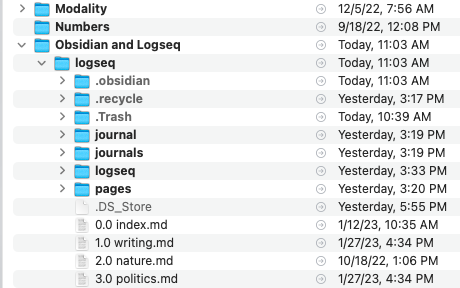
I am considering setting up separate directories for Logseek and Obsidian, starting initially with the same data files to get a sense of what I could do with them in Logseq. Who knows, maybe Logseq by itself will be enough for my purposes.
it needs to be inside the folder titled Logseq inside your phone/iPad its created by default when you download the app
OK. Thanks. I take it that within that directory I can have multiple graphs.
yes that directory is called Logseq. Inside of it you can have multiple graphs such as graph1 and graph2
Logseq
├── Graph1
└── Graph2
On checking the iOS/iPadOS Logseq directory I’m a bit uncertain what to do before I move the directories set up for use by Logseq and Obsidian to that directory. Duplicated folders on different levels. Screenshot attached.

I’m guessing delete /logseq/logseq/logseq and /logseq/logseq/journals, i.e., everything created at 10:04 today. But that would delete “config.edn” and “custom.css.”
Or should I just delete everything and then move everything I set up yesterday into the iOS/iPadOS Logseq folder?
that wouldn’t delete config.edn and custom.css. Notice that there is others that were created yesterday at 6:11 PM.
also if you didn’t change these files they will get re-created to the default once you open logseq
you can delete everything in Logseq/logseq if you didn’t modify custom.css and config.edn
Howare different graphs distinguished within the iOS/iPadOS Logsek directory?
By additional Logseq folders within that directory?
yes
Logseq
├── Graph1
└── Graph2