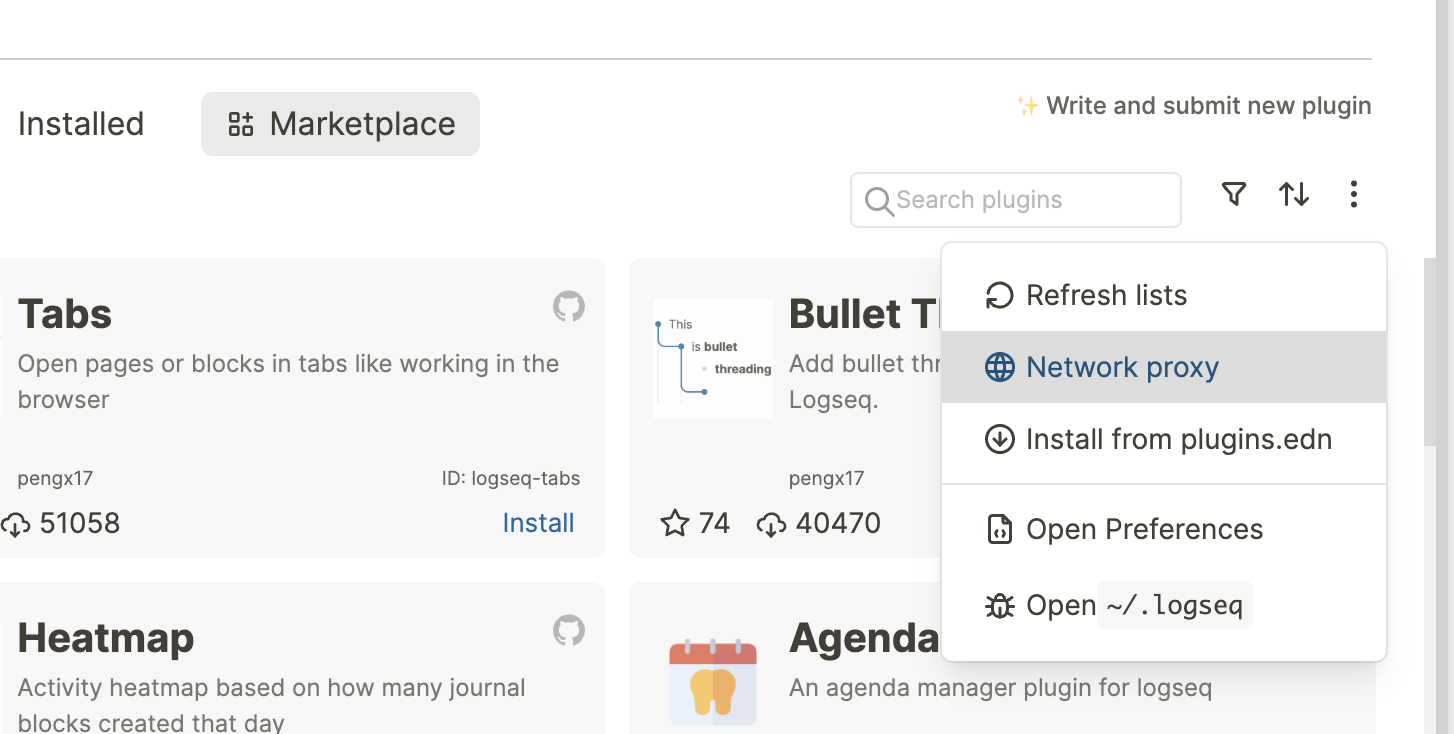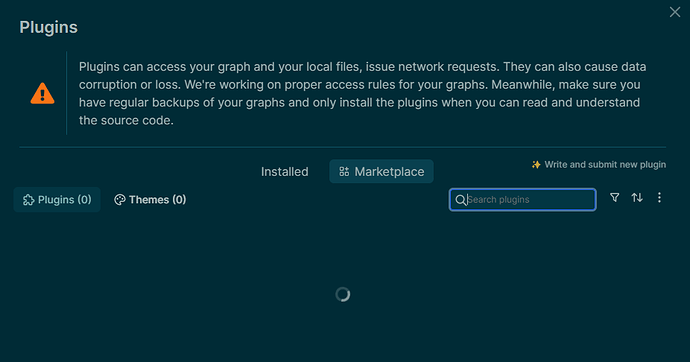If the plugin marketplace keep showing blanking:
Check the connectivity to this pagehttps://raw.githubusercontent.com/logseq/marketplace/master/plugins.json
Normally it should return things like this:
{
"datetime": 1672196619902,
"packages": [
{
"title": "Cobra Theme",
"description": "If Cobra Kai had a Logseq theme this would be it! (Made for fans of dark-mode).",
"author": "Santi Younger",
"repo": "santiyounger/Cobra",
"icon": "icon.png",
"theme": true,
"id": "cobra-theme",
"addedAt": 1634165328000
},
If it returens ERR_CONNECTION_RESET, seems like you hit the Github’s quota limitation / block by a firewall.
Also there’s a environment variable that works for SOME networking cases:
Working me for on Mac M1. Logseq version 0.9.4.
Try on Command Line.
export NODE_TLS_REJECT_UNAUTHORIZED=0
open -a "Logseq"
opened 07:26PM - 21 Feb 22 UTC
:type/question
proxy
### What happened?
Update check and install plugin leads to an error in my co… mpany network.
Error for Update Check:
```
electron.html:1 Uncaught (in promise) Error: Error invoking remote method 'check-for-updates': FetchError: request to https://update.electronjs.org/logseq/logseq/win32-x64/0.6.1 failed, reason: self signed certificate in certificate chain
Promise.then (async)
(anonymous) @ settings.cljs:67
Db @ react-dom.production.min.js:53
ec @ react-dom.production.min.js:53
Zb @ react-dom.production.min.js:54
od @ react-dom.production.min.js:101
sf @ react-dom.production.min.js:102
(anonymous) @ react-dom.production.min.js:114
ml @ react-dom.production.min.js:293
Sb @ react-dom.production.min.js:51
Wa @ react-dom.production.min.js:106
Se @ react-dom.production.min.js:76
xg @ react-dom.production.min.js:75
t.unstable_runWithPriority @ scheduler.production.min.js:19
tf @ react-dom.production.min.js:123
db @ react-dom.production.min.js:293
Te @ react-dom.production.min.js:74
```
Error for Install Plugin
```
VM14 node:events:394 Uncaught Error: Cannot read properties of undefined (reading 'replace')
at EventEmitter.emit (VM14 node:events:394)
at Object.onMessage (VM111 renderer_init:81)
emit @ VM14 node:events:394
onMessage @ VM111 renderer_init:81
plugin.cljs:152 $cljs_bean$core$Bean$$ {meta: null, obj: {…}, $recursive_QMARK_$: true, $prop__GT_key$: ƒ, $key__GT_prop$: ƒ, …}
(anonymous) @ plugin.cljs:152
emit @ VM14 node:events:394
onMessage @ VM111 renderer_init:81
```
### Reproduce the Bug
You have to use Logseq from the company network.
Settings -> Check for Updates
Plugins -> Marketplace -> any plugin -> install
### Expected Behavior
Update Check should check for update. Install Plugin should install the plugin.
### Screenshots
_No response_
### Desktop Platform Information
Windows 10 Enterprise
DesktopApp 0.6.1 (same with 0.5.9)
### Mobile Platform Information
_No response_
### Additional Context
In our corporate network, https traffic is checked. For this purpose, the connection is decrypted and then re-encrypted internally with a self-issued certificate. The internal certificate is signed by the company's root CA.
Logseq does not seem to trust this root CA. It does not seem to use the system truststore, because the certificate is contained there.
In the browser and when updating other tools there are no problems.
May refer how to setup environment variable on Windows:
3 Likes