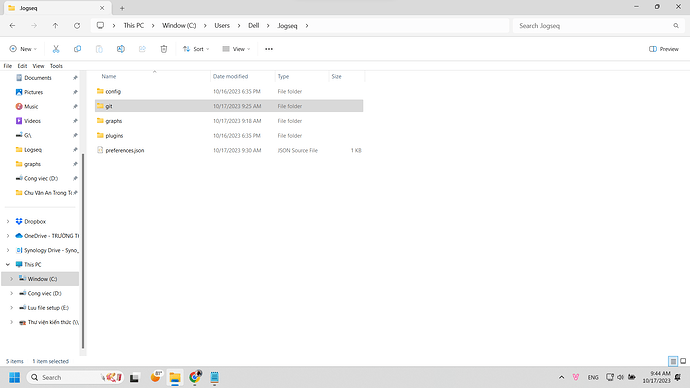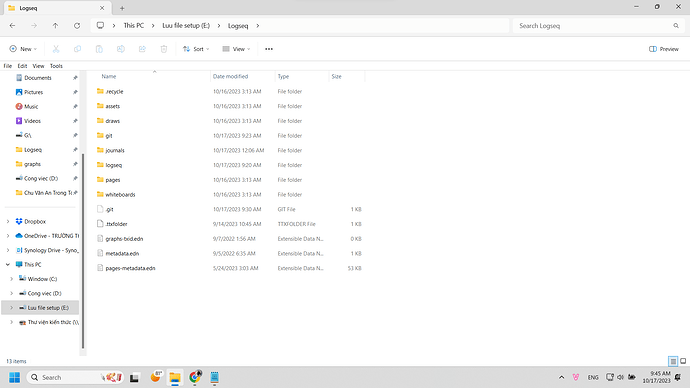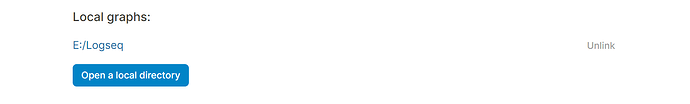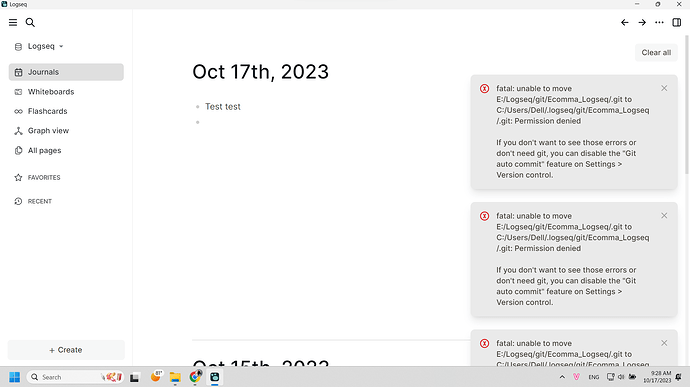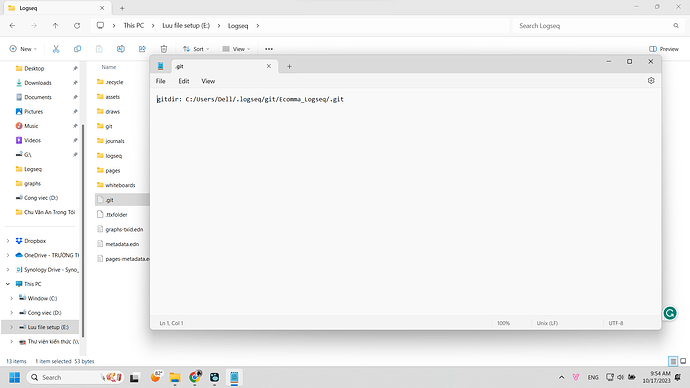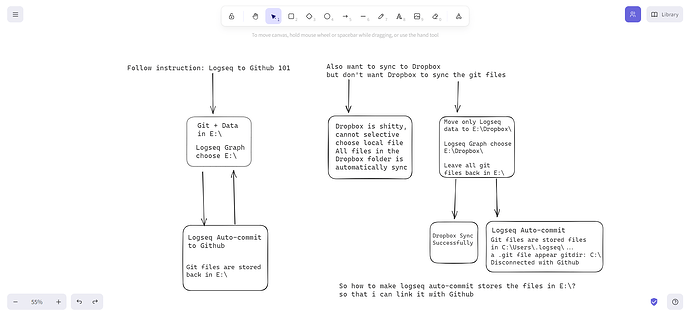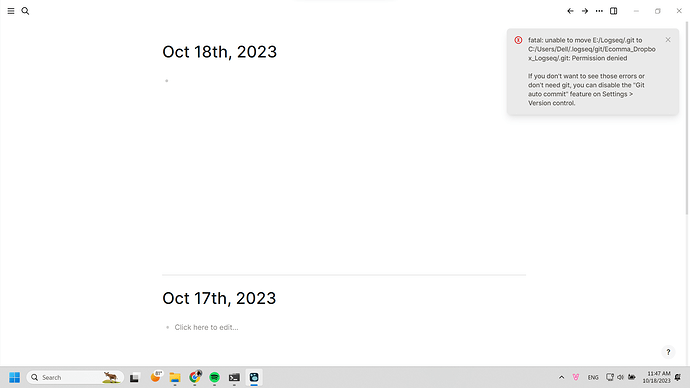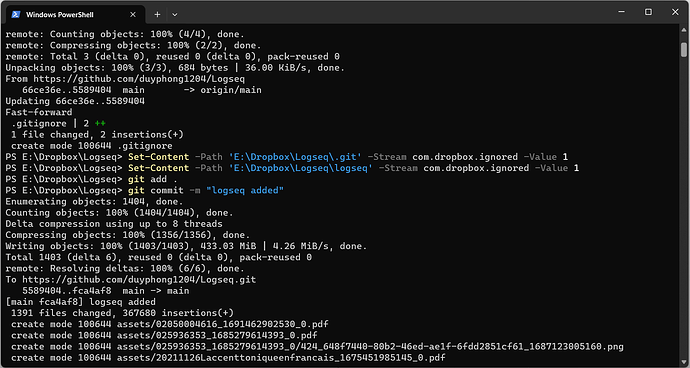Hi, so I want to change the directory of git auto-commit from the original directory, which is C:\ to E:\ where all my graph contents are.
My laptop is currently using Windows 11 and Logseq 0.9.19
In the beginning, I didn’t link my local repos to Github and just let Logseq auto-backup my files in C:\
However, when I tried to follow the guidelines from ### CharlesChiuGit/Logseq-Git-Sync-101, I couldn’t as Logseq didn’t create the git directory where I link my graph
I have tried deleting all the files in Appdata to reinstall Logseq again and clearing all caches but nothing changes
I have tried moving the git directory using File Explorer and changing the .git file in the E:\ folder to the new path I created but it was useless.
Originally the path was:
I’m worried that maybe it is because of some Logseq setup or that I forgot to delete something.
Could anyone help me with this? Thank you in advance.
Moreover, my case is somewhat different from the guidelines so even if I try to link my repos in C:\ to Github, I can’t.