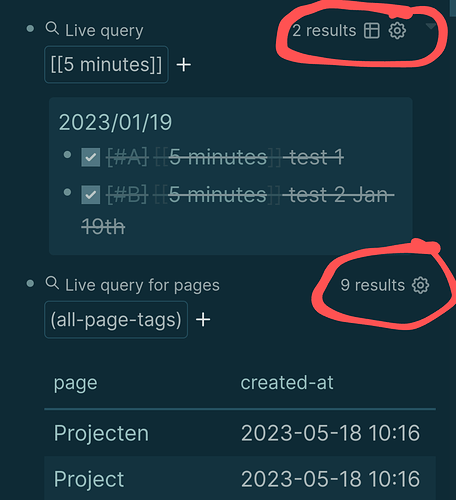I can’t seem to figure out how to switch my queries between table and list views. I’ve seen screen shots where there’s a slider that you can toggle, but that isn’t showing up for me. All my queries are returned as tables, and there doesn’t seem to be any way to change them into lists. Any suggestions?
Can you post a screenshot of the top section of the query - there should be a button to swap between the two views on the right hand side.
If you are using a custom theme - maybe try removing and try again with the default theme
Depends on what the query returns. If you return pages, it will always return a table.
If you return blocks the default is a list, but that can be turned into a table.
Here’s a screenshot to illustrate:
This was the issue. My query is returning pages. I didn’t realize the limitation. I was trying to automate my contents page by querying for pages with various tags. I don’t really like the look of the table results, but I guess there aren’t any other options. Thank you.
With advanced queries there are custom views to build which use hiccup (html).
I use it to make a taglist of my pages.
Let me know if you look for something specific and maybe I can help with that.