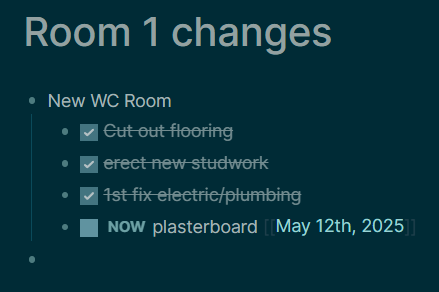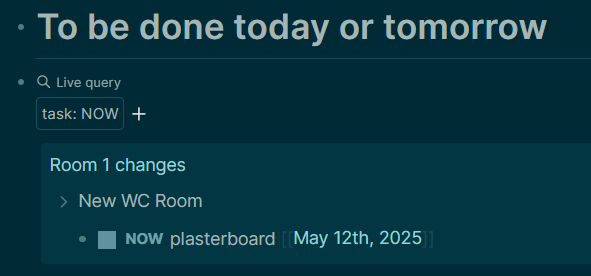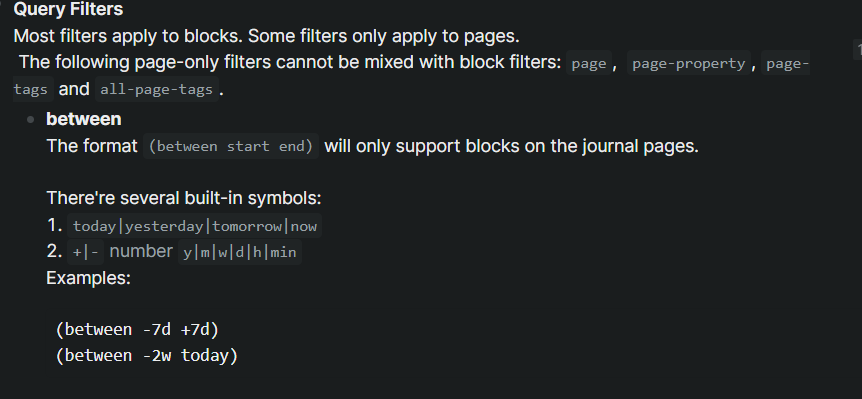Sorry for the poor comms @mentaloid
This might be more helpful.
Say I have a page relating to changes to a room
I’ve done most tasks, but I would like to display jobs to be done today - i.e. plasterboarding (today is the 11th, the task is set for tomorrow).
So far I’m capable of give a heading and below it, a query with the simple /query option, but at the moment I can only use a date range:
{{query (task NOW) (between [[May 11th, 2025]] [[May 15th, 2025]]))}}
This provides this output
What I would like to do, is instead of giving a date range, say
show tasks 'NOW' AND for 'TODAY'.
Playing around a little further, I see that doing this query, the plasterboarding dated for 12th, is still being shown despite the date range being between 13th and 15th:
{{query (task NOW) (between [[May 13th, 2025]] [[May 15th, 2025]]))}}
I was hoping this was possible as I note the docs suggest today/tomorrow is a possible function (please excuse me if I’m using the wrong phrasing).
https://docs.logseq.com/#/page/queries
I must admit, I’m confusing things a little, because a task is not technically NOW until the date arrives. The day before the NOW task, it should not display. But on the day of the task, I would hope that it would show, because I’ve asked for “NOW” tasks to be shown “TODAY”.
I do hope that makes sense, thanks again in advance.