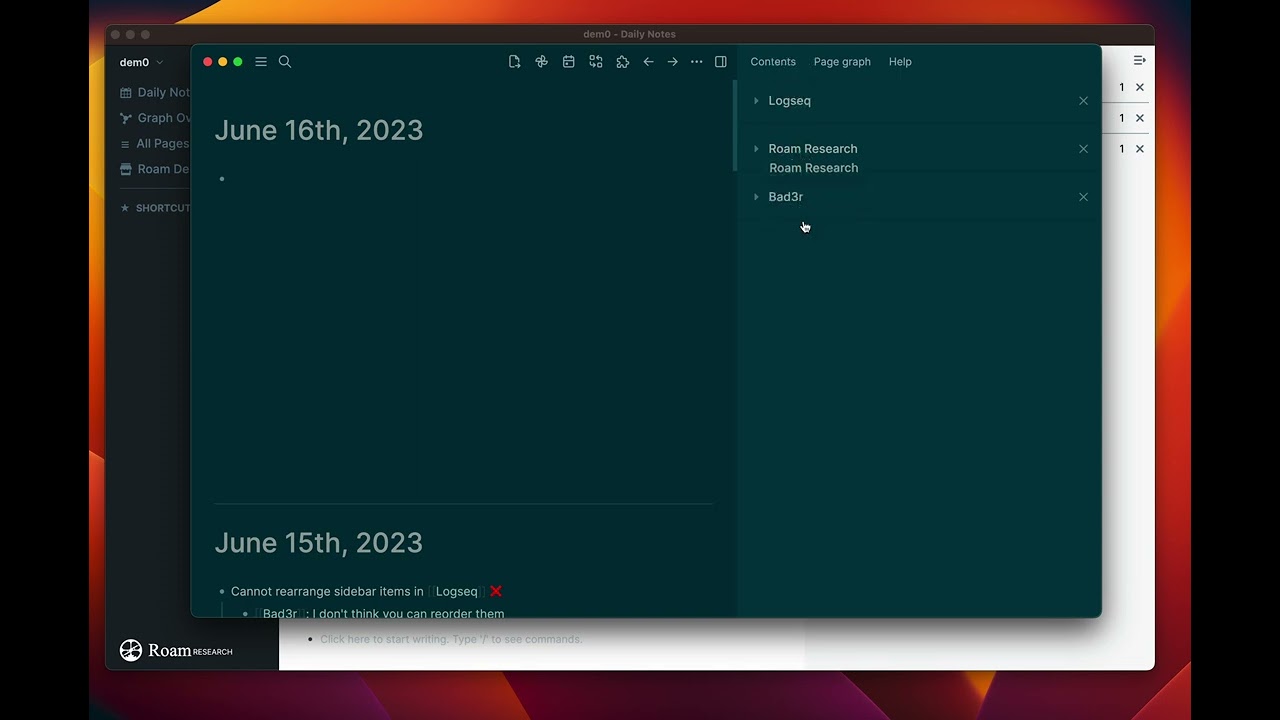Hi,
This was a built-in feature in Roam, and I found it very useful, so I’m hoping it can be added to Logseq.
In a nutshell, when I’m trying to write an article I shift-click on, say, 15 blocks from 8 different sources (or pages, if you prefer) to add them to the right sidebar. The way it is now, they are listed top to bottom in the order that I shift-clicked them and cannot be rearranged.
What I’d love is to be able to click on one block and move it up or down to wherever I think it fits best into my argument, then another, then another, and so on until I have a basic Block Outline (as they’re called in Roam) on the right-hand side where I can easily see the source/page number, etc.
It’s really just a tweak to the existing right-sidebar to allow movement without having to, for instance, block-copy or block-embed 15 or whatever blocks into a new page on the left. I’d prefer to save the left window to do the writing in.
If I’ve foolishly missed something obvious here, please feel free to criticize me (constructively, preferably) in the comments . . .