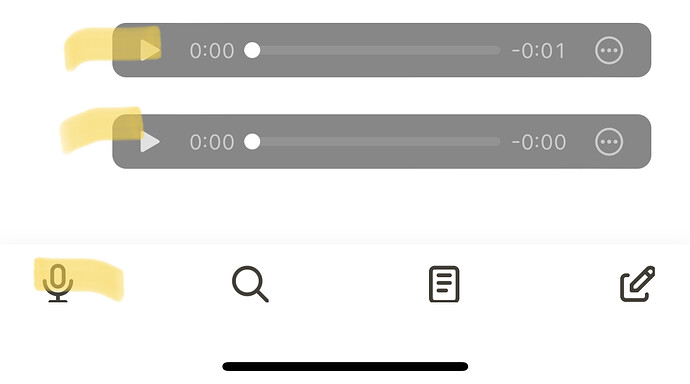Hi all,
I pressed the button on phone.
Now my page just like this.
Is there any way to remove these two audios?
Welcome to Logseq/the community @Pauline! ![]()
Click/tap to the right of the block. You’ll go into editing mode, and all you have to do is delete the contents of the block to delete the audio player.
No, you will still need to delete the file from the assets folder.
1 Like
I’ve try but doesn’t work.
In the end I just delete that page.
Is it possible the iOS bug?
What doesn’t work? You can’t select the audio shortcode from a block?
You need to tap on the right side of the block so it goes into editing mode. Then you delete the code that looks similar to: