Right now, it only does “Search with Google”. I’d love if it could also give you the option to copy the link to the clipboard.
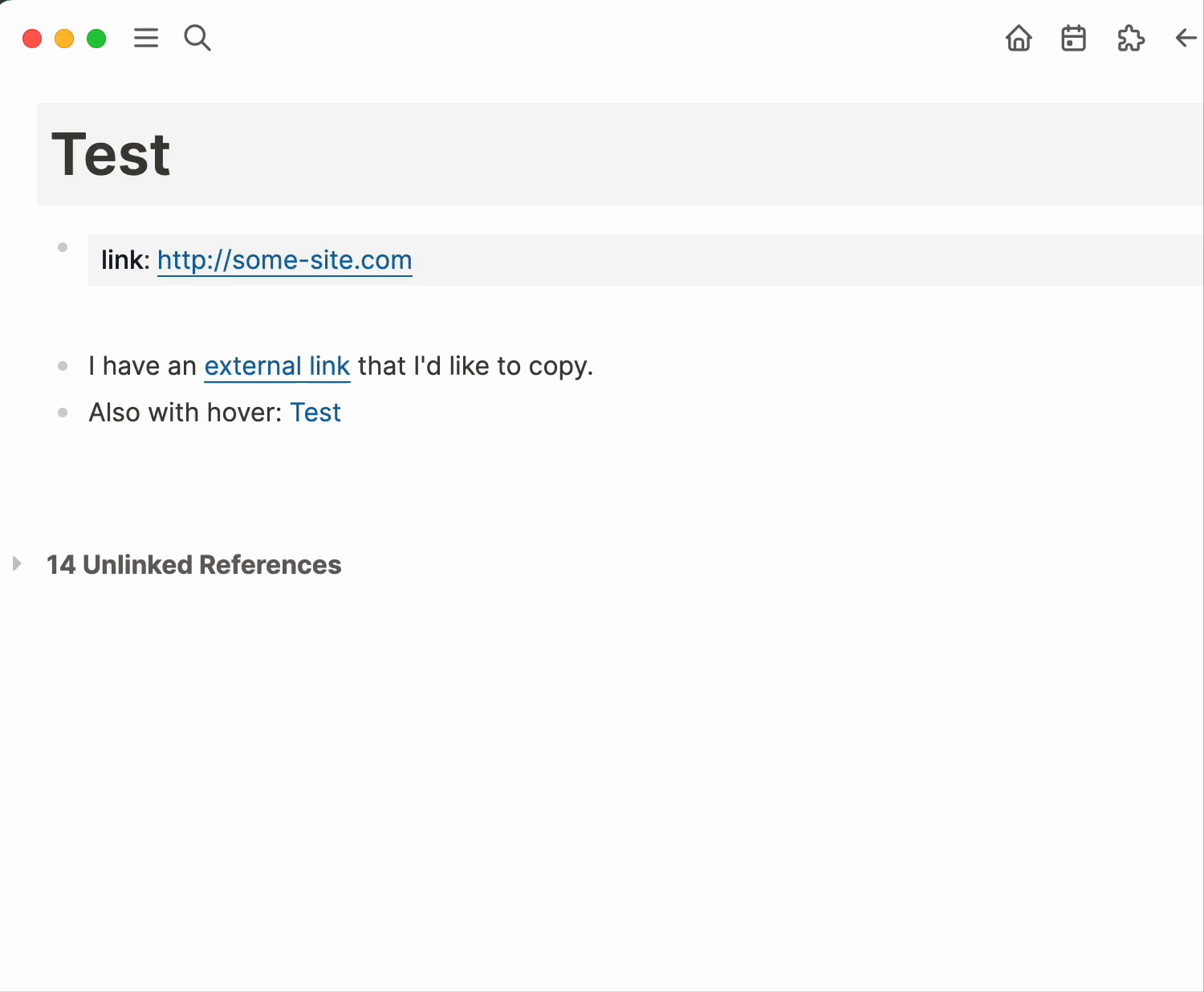
Right now, it only does “Search with Google”. I’d love if it could also give you the option to copy the link to the clipboard.
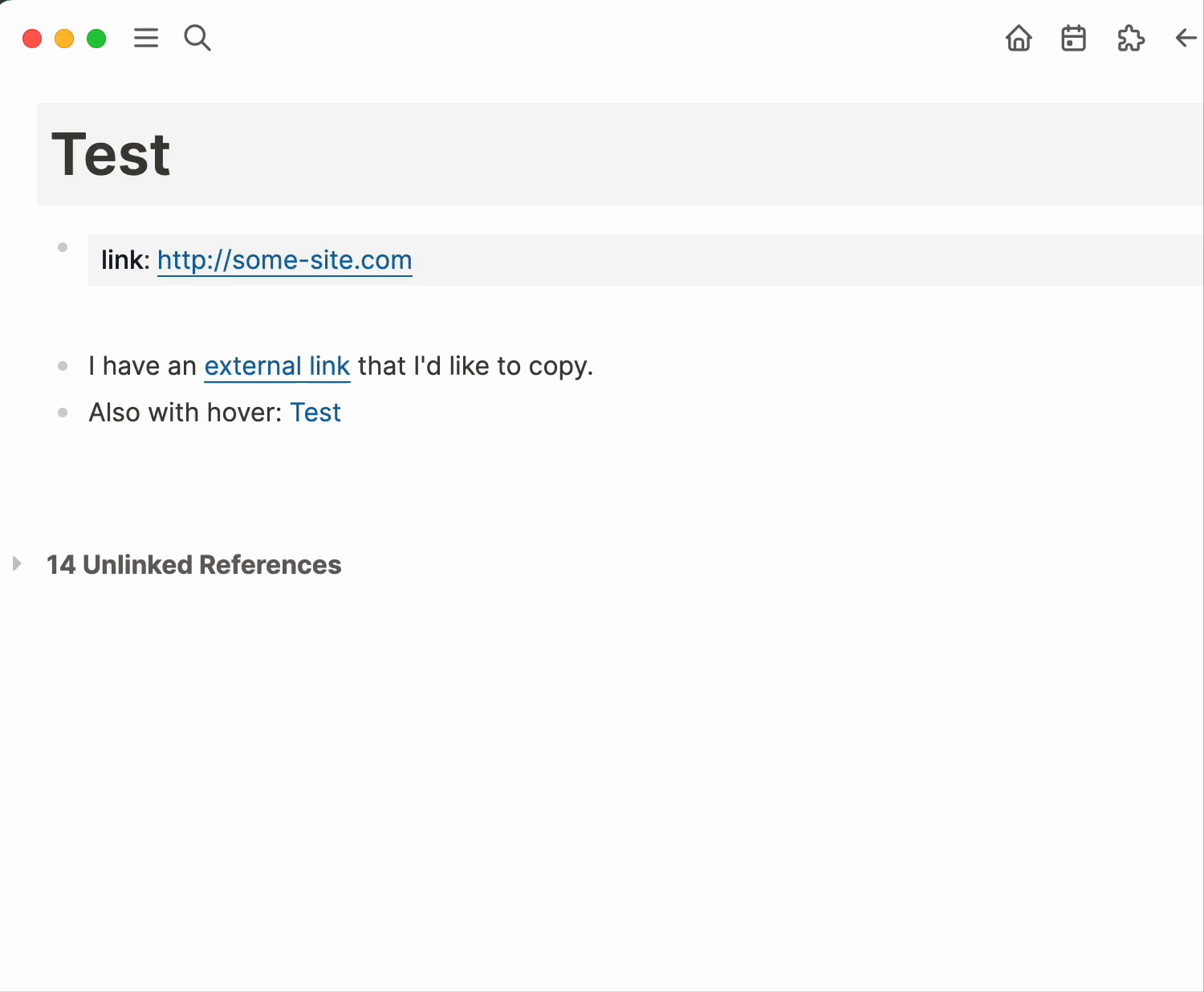
Surprising to me that this isn’t already a thing! There are quite a few reasons why one might want to do this.
Q. Is it possible to select text in the rendered page? At present if I click anywhere I start selecting source code. A particular issue when trying to copy something (link or text) from a table.
My current workaround for getting links out of Logseq is to drag and drop into the other application e.g. browser address bar.
I second this. I work using two browsers for specific workflows and only one can be my computer’s “default browser”.
Agree, this would be great. Currently having to enter edit mode in the block just to copy the (potentially very long) URL is pretty annoying. Right click > copy link seems to be the way that most other apps offer this functionality.
I just wanted to write another feature request because I miss this functionality as well. I would really appreciate to have this feature in the desktop version.
If you right-click on a link in a web page, you can copy that link to display in a different browser, other than your default browser. Logseq could do the same.
Any update on resolving this? I need to copy links from my journal frequently, and it’s cumbersome to have to first click a blank space in the block to select it so that I can then manually select the link text without opening it.
Lack of this capability really makes itself felt. It is awkward with logseq when I see a web URL that’s in my notes, I cannot simply right click copy it.
Hi all, I noticed the lack of this feature as well and deciced to make a plugin for it. The plugin is called Copy URL and available on the Logseq marketplace.
If you find any issue or have any feedback let me know!
Cheers.
That’s great, thank you!
the plugin is very handy, but it still would be great to be able to do this without a plugin that visually adds extra buttons. (don’t get me wrong, the plugin is much appreciated! but it does add visual noise.)