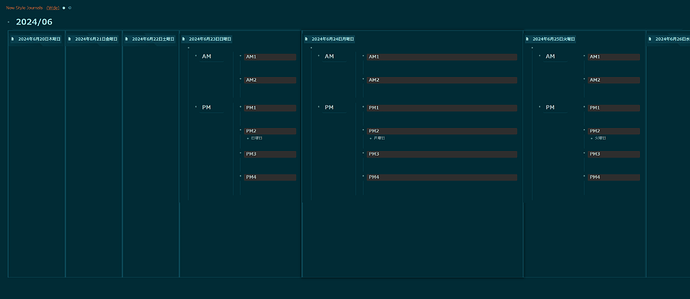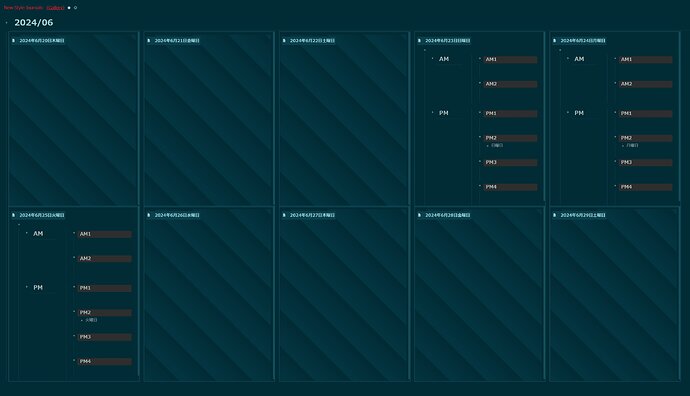I searched a little, but haven’t found mention of a ‘feature’ like this… any interest in being able to somehow select multiple notes/nodes and display them ‘in order’ one after the other? I think this would play well with the discussions around long-form writing also.
It has recently come up with Obsidian too: Continuous View - Scrivener Like - Feature requests - Obsidian Forum
Scrivener, a popular note taking and writing app, has a method of displaying disparate blocks all in a row so that they appear with little separation… then you can move things around or whatever.
In some ways if you open multiple notes in the sidebar (shift-click) then they achieve nearly what I’m asking about.
I was thinking it might be possible to do a plug-in that could achieve this.
It has been two years since you wrote this, so obviously it is not a matter of interest, but I write this reply here. I am now creating a plugin to view multiple notes content. I don’t know if I can provide a mechanism for selecting multiple notes, but I can list notes that meet certain criteria and place them up, down, left or right.
For example, draft notes, random notes, bookmark list, history list, notes included in a hierarchy, notes matching a namespace, notes related by name, etc. These are the ideas I have now. I can’t do enough to make it all happen, but a plugin like this would be needed to make Logseq a more useful tool.
What I am currently attempting is a horizontal arrangement of journals. This mechanism requires a wide screen, which may not be available to all Logseq users. That is why it is best created as a plugin.
P.S. What you said may finally happen after two years!
1 Like