I think it the recents menu would look cleaner if the favourites are filtered out.
I would like if there is an option for that.
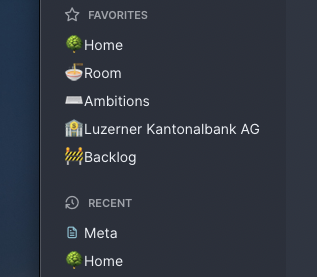
I think it the recents menu would look cleaner if the favourites are filtered out.
I would like if there is an option for that.
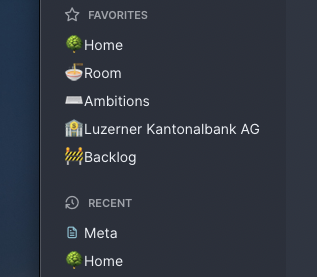
In the meantime, just put
.favorites {
display: none;
}
into your custom.css file
That just hides the favorites menu, i want my favorite pages filtered out of the recents menu.
to complete:
.recent {
display: none;
}
I posted similar issue Recent and Favorites folders should not have duplicated pages · Discussion #7967 · logseq/logseq · GitHub
I created FR on somewhat similar issue Hide recent files by button in settings