In my journal I have an entry that links to a file in assets directory, let’s say pdf. I would like to send this file in email/slack etc. I know the relative path and I know where the assets directory is, so I open file manager and find the file - this is time consuming. I can easily use open in directory for a page, but I do not see such an option for pdf. Any suggestions? Thanks.
Welcome back @sjcomp!
Click the /* icon in the top bar of the PDF reader to open its metadata page:
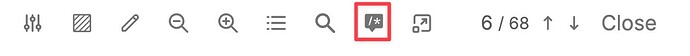
In the first block of that page you’ll find the path to the file.
I hope this helps.
1 Like
And for images you can hover over them with the mouse. It will display path at the top. Click to open in file browser.
2 Likes