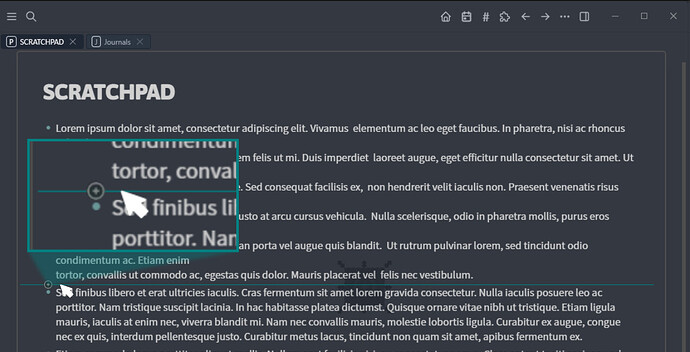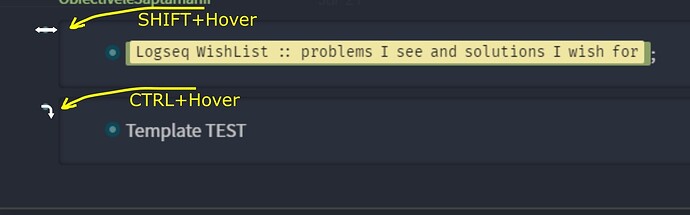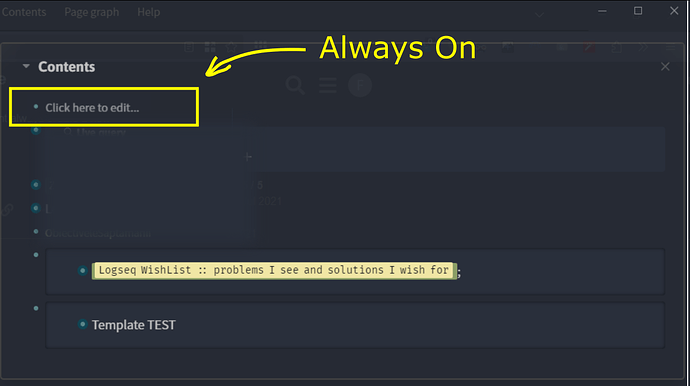This seems to be a VERY OLD request adn, two years later, it still doesn’t look like there was important progress in this area. The frictionless capturing of data lacks in Logseq a lot because of this inability to:
-
Two Operations : Click to Select Block instead of Click to go straight to Edit Mode, then, after Click to Select, use a SHORTCUT to Create New Block under the selected one (and, maybe, a shortcut for creating above). In the current implementation, Ctrl+Click selects Block but still a shortcut to create New Block without going to Edit Mode is not present;
-
One Mouse Operation : Hover the mouse in between two blocks, (+) button appears on screen just like with creating a new block at the end of the journal, you click on it and new block/bullet is created there;
- One Keyboard + Mouse Operation :Ctrl+Click on a Bullet will open a new Bullet below and will focus on it (zoom on it);
One other useful option would be to have an “always-On” area in the Contents Sidebar that you can click in and start writing right away. When you exit Edit Mode in that area, it moves the Block below and the Area Remains empty for a fresh quick Capture:
PS: I can turn this into a NEW Feature Request if needed.