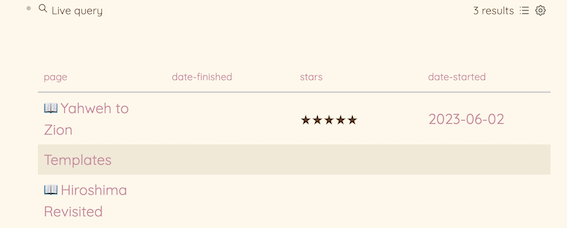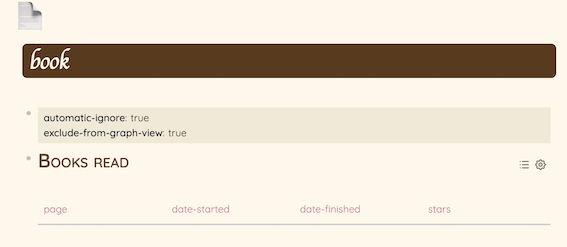Ngungu
September 12, 2023, 9:40am
1
Pages with book notes have property type:: book. I have a template to create book page, so of course it too has that property.
To just get a list of books without the Template page, I compiled this:
#+BEGIN_QUERY
{:title [:h3 "Books read"]
:query [:find (pull ?b [*])
:where
[?b :block/properties ?prop]
[(get ?prop :type) ?type]
[(= ?type "book")]
(not [?b :page "templates"])
]
}
#+END_QUERY
Unfortunately, in table lay-out the list only shows the table headings but no list with titles.
I don’t understand your question?
Ngungu
September 12, 2023, 9:59am
3
@Siferiax a simple query {{query (property type book)}} gives me this output:
That is what I want to see, ideally sorted alphabetically (A @ top, Z @ bottom), but without the Templates page.
So, I tried to compile an advanced query, as shown in my OP. But then the output is this:
which, besides the headings, shows nothing, nada, zilch, niks.
alex0
September 12, 2023, 10:47am
4
You mean pages that contains blocks that have the property , right?
In that case have you tried:
{{query (and (property :type book) (not (property :template)))}}
or, if you want to exclude blocks from the page Templates specifically:
{{query (and (property :type book) (not (page [[Templates]])))}}
3 Likes
Ngungu
September 12, 2023, 11:00am
5
Thanks for jumping in
I had to modify that slightly: {{query (and (property :type book) (not (page Templates)))}}, which then gives me what I want.
Is there a way to sort the rendered list alphabetically (titles starting with A at the top, those with Z at the bottom), or would I then need an advanced query?
alex0
September 12, 2023, 11:08am
6
By default you should see the results (blocks) grouped by page and the pages are sorted alphabetically.
And in table view you should have both a “Block” and a “Page” columns that can be used to sort alphabetically by blocks and pages name respectively.
Ngungu
September 12, 2023, 11:11am
7
Yep, that works indeed! Thanks for your help.
1 Like
alwisi
January 10, 2024, 9:44am
8
Hi guys,
is there a possibility to exclude one specific page from every query, without make it manuelly in every query? Maybe by a define specific property on this page, like exclude a page from graph (page property: exclude-from-graph-view:: true)?
Yes. We can exclude a specific property (value). But would still need to add that exclusion to each query.