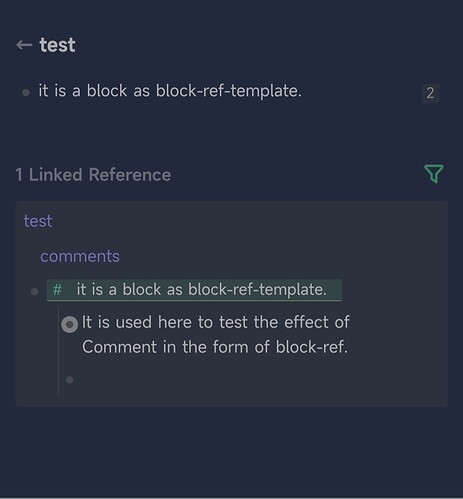- Several ways to use comment within logseq,
- org syntax
- markdown syntax
- logseq-block-ref column
- logseq-outline-zoom
- Or is there a better way?
- Use org syntax, similar to
#+BEGIN_COMMENT
#+END_COMMENT
- works, but kinda sucks, (because unless you click the block, you don’t know there are comments here, And the comments are all in one place, making the text a bit crowded,)
-
Use markdown syntax, similar to
it is a block ,[^1][^1]: just used as test template
- Manually drop it to the last line?
- Another question, jumps within pages? (Still using block-ref?)
- Use block-embed/ref +filter like this,
-
it directly utilizes what logseq provides, you can see it marked on the right, (but still not enough,)
-
Assuming that the page where you write something is test, then the page for commenting is in test/comment, (the advantage of this behavior is that this page is very clean,)
-
or at the end of this page, embedded under the heading of comments, (the advantage of this behavior is that you can simply search in Notepad (or any application that supports Ctrl+f), just use “Ctrl+F” ,)
-
A little bit of code can effectively improve the experience, (but I don’t know how to do it,)
-
In the linked reference, there is *<comment (or some other identifying mark, ), which displays a comment mark next to the block on the normal page, such as this, “
 ”,
”,
-
- Use zoom to comment below outline,-comment -This is for the parent, unless I nested this habitually,
- But here I also want to get a “
 ” on the right side of the parent block, and hide this comment in the child block,
” on the right side of the parent block, and hide this comment in the child block,
- But here I also want to get a “
Why is it not good to write directly? Not good, because the comment is more like meta-note. For this problem, the block itself is marked, not the specific content of it.
(Visually direct differentiation is required, not based on analysis,)
Or is there a better way?