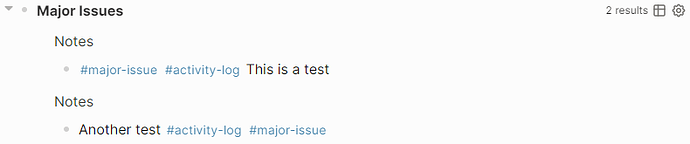Trying to figure out the advanced query syntax for what I hope is a simple use case. The query criteria I want to implement are:
- Find all blocks (including children)
- Created or edited during the current calendar week (not the preceding 7 days)
- Containing both a specified tag (“activity log” for the purpose of this post) and any one of a group of secondary tags (“activity log” AND “major issue”, where “major issue” is a subcategory of “activity log” entries), but not limited to those tags.
- collapsed-children: false and not tabular format
Note that the reason for not simply searching on the secondary tag is that the tag can be used for other purposes, so it might be more useful to think of the secondary as the primary tag and “activity log” as specifying that you want that event logged. Same result either way.
I am very, very new to this syntax, but I have extensive prior development experience so I feel like I’m banging up against a window trying to get started.
Yeah, I have passing familiarity with the date issue because of prior experience with a TODO query. I think I’m going to try a “where” clause of:
- Contains “activity-log” tag AND
- Contains [“subtag1” or “subtag2” or “subtag3”] AND
- Does not contain “logged”
I’ll just have to remember to mark anything I’ve already reported as “logged”. The sad part is that, thanks to dates, I won’t have a static record over time of what I’ve reported, unless I copy it into an email.
Anyway, let me try building something up and see what I get.
Ok, here’s as far as I’ve gotten. I can get this to work with one tag (though it’s pulling the full page context and not the block and any children–that’s a separate concern). There will be five of these queries on a report page, for each of five potential issue types (“major-issues”, “time-savers”, etc.). I would change the inputs to reflect each issue type in the five queries.
What I’m hanging up on is how to specify a tag as the query condition and how to nest the and and not conditions properly.
#+BEGIN_QUERY
{
:title [:b "Major Issues"]
:query [
:find (pull ?b [*])
:where
(and
// contains tag1 ("activity-log")
// contains tag2 ("major-issue")
// not contains "logged"
)
]
:inputs ["activity-log" "major-issue"]
:collapsed? false
:remove-block-children? true
}
#+END_QUERY
Ok, query is currently:
#+BEGIN_QUERY
{
:title [:b "Major Issues"]
:query [
:find (pull ?b [*])
:in $ ?tag1-name ?tag2-name
:where
[?tag1 :block/name ?tag1-name]
[?tag2 :block/name ?tag2-name]
[?logged :block/name "logged"]
[?b :block/refs ?tag1]
[?b :block/refs ?tag2]
(not [?b :block/refs ?logged])
]
:inputs ["activity-log" "major-issue"]
:collapsed? false
:remove-block-children? true
}
#+END_QUERY
The query executes without error, but it does not return any results. There is one test block I have in a journal entry from yesterday that says, in full: #activity-log #major-issue Test issue.
If the test block is not returned, it means that the remaining tag (#logged) doesn’t exist yet. Either:
1 Like
That was it. Thank you.
Can I ask if there’s a way to limit the returned information only to the block in which the tag occurs (and any child blocks) rather than including the full page context?
For the purpose of marking a solution, here’s the final query (minus the follow-up question regarding the scope of the returned data):
#+BEGIN_QUERY
{
:title [:b "Major Issues"]
:query [
:find (pull ?b [*])
:in $ ?tag1-name ?tag2-name
:where
[?tag1 :block/name ?tag1-name]
[?tag2 :block/name ?tag2-name]
[?b :block/refs ?tag1]
[?b :block/refs ?tag2]
(not
[?logged :block/name "logged"]
[?b :block/refs ?logged]
)
]
:inputs ["activity-log" "major-issue"]
:collapsed? false
:remove-block-children? true
}
#+END_QUERY
Note that “major-issue” could be any of several issue-type tags.
Not sure what you mean by “full page context”. You may prefer the table view. If you want proper visual control of the output, you can play with :view
I have included :group-by-page? false and :beadcrumb-show? false, but if you look at the screenshot you see the two instances of “Notes” (from two different journal pages). I just want a bulleted list of the blocks without the references to where they came from.
I will look at the :view options.
Could be easier with custom.css, something like this:
.custom-query .foldable-title ,
.custom-query .breadcrumb.block-parents {
display: none;
}
No, I’m an idiot. I typed “beadcrumb-show” instead of “breadcrumb-show”. Everything appears to be where it needs to be now.
Thank you for your patience and expertise.