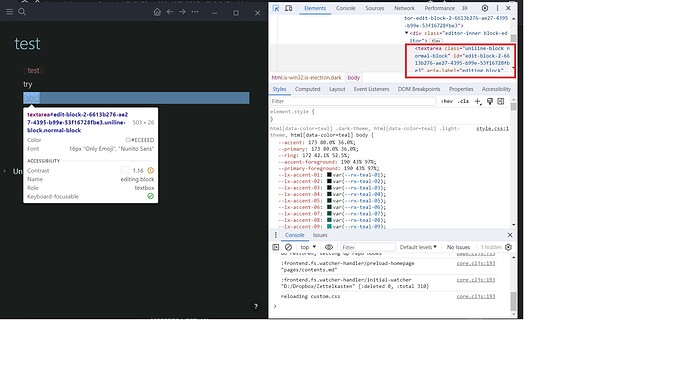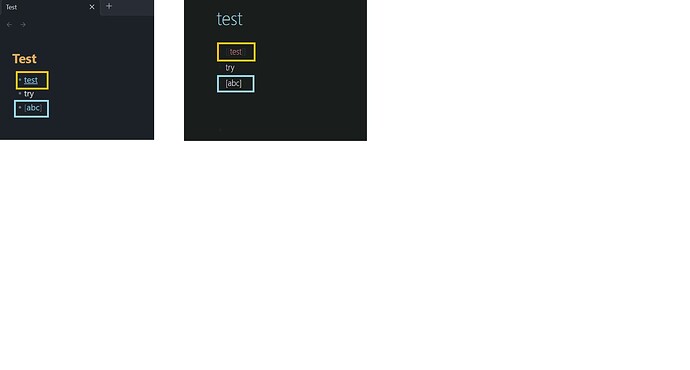Hello,
I am a new comer to logseq and interested in CSS customization.
As far as I know, with the double square brackets “[[” “]]” pages can be created in Logseq, while single square brackets “[” “]” are used to create hyperlink, if they are followed by parentheses “(” “)”.
My question is about the colorizing contents or strings in the single square brackets without following hyperlink in “(” “)”. Is it possible? Or it could result in collision with the usage of double square brackets?
What should I do to edit the custom.css in order to colorizing only the contents of single “[” “]” oder “(” “)” without altering the default color of “[” “]” and “(” “)” themselves?
Thank you for reading my question.