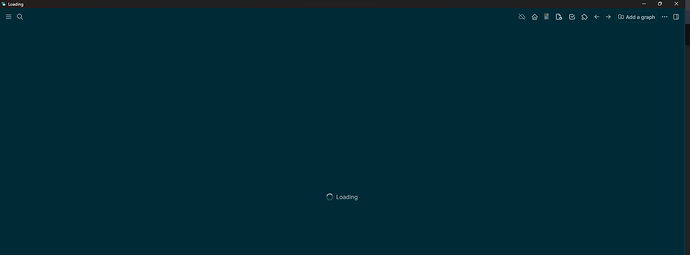Stuck in loading screen after last update (0.9.7).
Windows 11.
Same here, I am new to logseq and just signed up to report it. I hope this can be fixed soon as update is automatic…
Edit: I am also on Windows 11, please let me know if there is any other information you need.
Update: deleting my configuration folder seems to have solved it, for reference it is under
%USERPROFILE%\.Logseq
Not sure what might have caused it, I had the Readwise plug-in installed and when I was in that frozen state I could not open the plug-in page so it might be related, but it is just a hunch.
I ended up just reverting the update.
Same problem here (Windows 10) and I reverted the update too. I have a bunch of plugins (all up to date), but not the Readwise plugin, and I didn’t feel like troubleshooting.
Here’s my plugin list:
Move Block
Link Unlinked References
Todo list
Journals calendar
Markdown Table Editor
Bullet Threading
Smart Search
Tabs
Block to page
Agenda
Link Preview
Tags
logseq-wordcount-plugin
update to Logseq 0.9.8; the issue is resolved