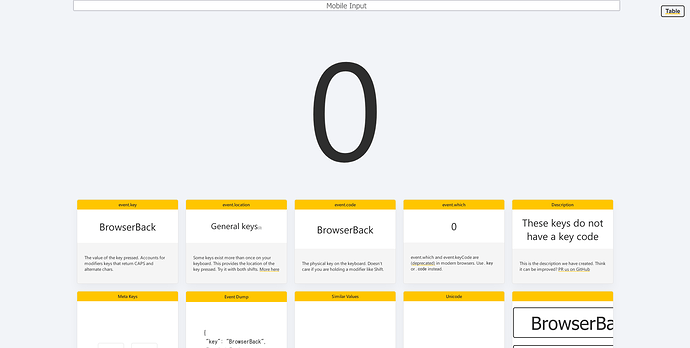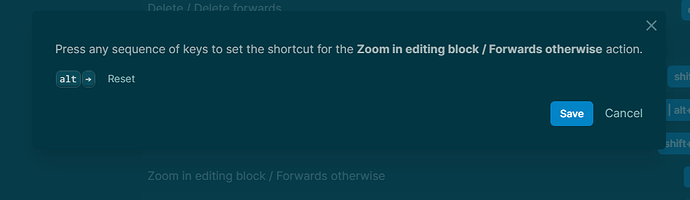Logseq Desktop(Windows) doesn’t detect “Browser Back” / “Browser Forward” buttons so I can’t use them to navigate(can’t register as shortcut), despite they works on browser version. I hope they works on Desktop version as well.
Ctrl (or Cmd if on Mac) + [ for back and ] for forward.
Yeah I know I can register any other keys to navigate back/forward(and assigned Ctrl + [ / Ctrl + ] for them by default), but I want to use “Browser Back button” on my mouse for them.
Browser / Electron should be able to detect the key event because keycode.info can show the event(as “BrowserBack” / “BrowserForward” key event).
Hmm I am using the MX Master 2 and the back and forward buttons work on Logseq Desktop.
@hkgnp What key event is your mouse sending?(BrowserBack?) Can you record the back button at the keyboard shortcut setting dialog(image↓)?
I’m using an MX Master 1 on macOS 12.3.1 and the backward/forward mouse buttons do not work with with Logseq Desktop 0.7.3.
It’s a pity because they are very convenient.
Electron apps can definitely support them because they’ve been supported out of the box in Obsidian for a very long time.
Same here. Would be really helpful if the mouse back/forward buttons would work