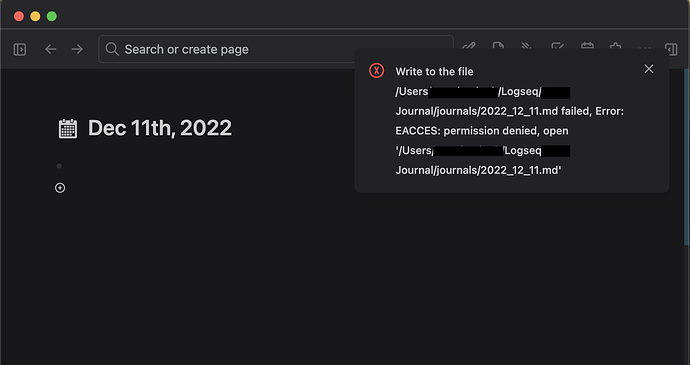I’m JUST started using Syncthing to keep my graphs in sync between my devices.
I cannot for the life of me figure out why it throws back this error:
- My main graph is located on my Desktop, and I sync that to my Laptop using Syncthing.
- I set the permission level for both Computers to have “Send & Receive” within Syncthing so that I could use both computers and write to the file and it would sync the latest thing I did no matter which computer I’m using (or so I thought…)
- I usually start and begin my day on my Desktop, open Logseq, and write what I need to. If I needed to use my Laptop when I’m out and about, then I could easily put my Desktop to sleep and pick on my Laptop knowing the data synced perfectly. Cool.
- HOWEVER… recently, when I started my day on my Laptop with Logseq instead of my Desktop, I get that error… and so it leads me to come to the conclusion: it only lets me write to the file AFTER I FIRST edit the file on my Desktop… which I cannot figure out why it’s doing that…
Can someone please explain to me what I might be doing wrong?
I would like to have it so that no matter WHERE I start and open Logseq, it will sync my files either way.