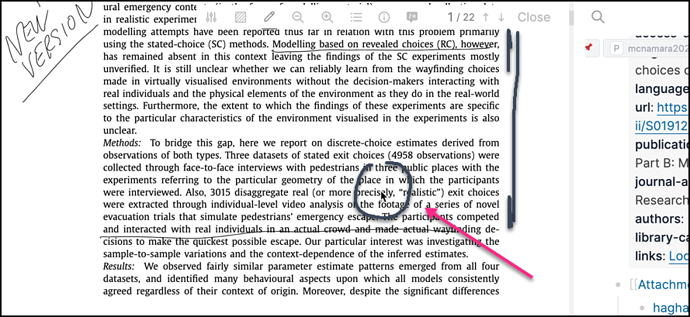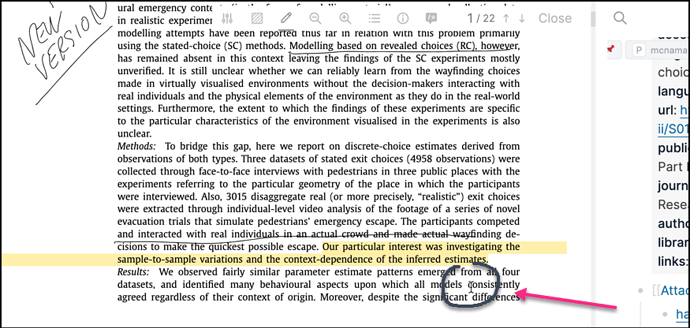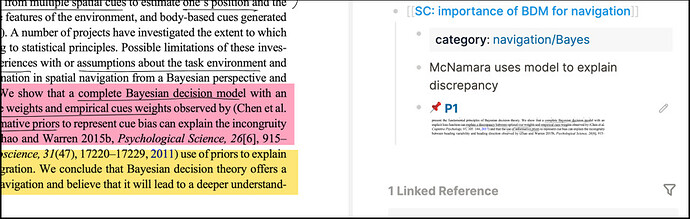Hi all!
I have just discovered Logseq, and I have been playing with it for a couple of days.
Upon learning and testing its features, I was ecstatic! It looked like the Zotero integration and PDF reader would finally allow me to implement an ideal workflow for processing academic papers.
But I have now encountered a major roadblock: the tablet annotations do not allow me to highlight.
I thought that, after syncing my annotated PDF to Logseq, I could now use the highlighter to save quotes.
Unfortunately, it looks like the area that I annotated is not available to the Logseq highlighter!
As you can see, in between annotations, the cursor does not allow me to highlight:
Instead, below the annotated area, I can still highlight:
Is there a way to solve this problem and be able to highlight?
As a workaround, I have taken area screenshots. This could (kind of) work, even if it’s not ideal. The screenshot is very small, though, and the text is difficult to read:
Is there a way to make the screenshot bigger, or to have it pop out?
Well, I understand that’s not a real screenshot, so maybe that’s the issue.
Anyway, reading and annotating with a pen on a tablet is a fundamental aspect of my workflow (I use an IPad and an Apple pencil.) Annotating keeps me focused while I read, and makes me feel as if I am really interacting with the paper.
So my ideal workflow goes like that:
- reading and making a ton of annotations on a tablet
- In Logseq, look at my annotations, select the information I really want to keep working on, highlight, and keep processing
Does anybody have an alternative workflow combining tablet annotations and highlights?
Thank you in advance!