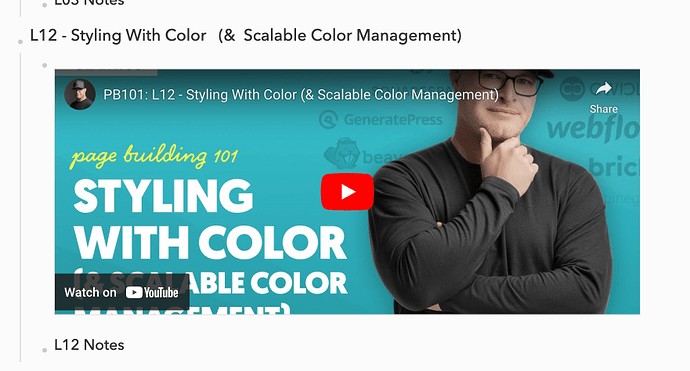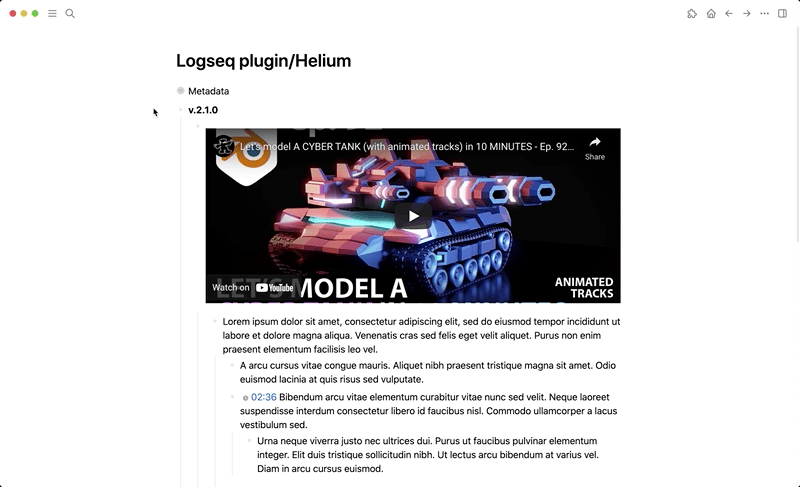I like to use Logseq to take notes for a YouTube course. When I place the Videos on a page, they are not high enough:
It’s very important, that I can see as much as possible of the video content, since my notes contain CSS code etc.
I guess, an alternative would be to watch the video on the left, and take notes on the right. My notes should show under the Video in a notes section, though. But I could not find a way to do this.
Writing this, I am thinking if it would make more sense to create a page for each lesson and add those to an overview page? Possible? Better Ideas?
Thanks for any suggestions ![]()