When I click on a task status to change the flavor it will switch from TODO to DOING but with another click switches back to TODO instead of DONE.
How do I click to mark tasks as DONE?
Thanks.
When I click on a task status to change the flavor it will switch from TODO to DOING but with another click switches back to TODO instead of DONE.
How do I click to mark tasks as DONE?
Thanks.
I always understood that’s how it worked. Maybe not how it should work though. But isn’t there just a checkbox to the left of it. That’s what mine have.
Do you have a theme installed that makes the checkbox harder see? ![]()
Welcome to the community/Logseq @MattC!
Correct, clicking the status cycles it between DOING and TODO.
To mark a task as DONE, either click the checkbox or use Ctrl + Return (Cmd + Return on Mac) when the cursor is in the block to cycle between TODO, DOING, DONE, and no task at all:
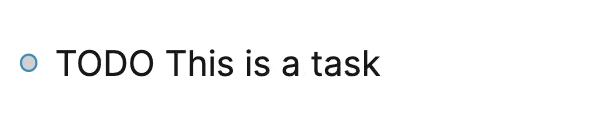
I should have said that I fine this quite useful actually. I often have main tasks with subtasks and while I only change the main task from TODO > Doing > Done the subtasks I sometimes switch to Doing just to keep track of what I’m currently working on.
You can then do a query for ‘DOING’ jobs and see what’s in process. It’s a good way to keep oneself from trying to spin too many plates.
If I find that something is DOING but waiting on someone else I just add a 'Waitinf property to the task and set it to something memorable
e.g.
DOING Website Homepage Copy
waiting:: [[Approval]] [[Manager]]
You can then filter out the jobs waiting on someone or something or query for them specifically to see who you need to chivvy along. How to chivvy your manager along is way outside the scope of this post however ![]() .
.