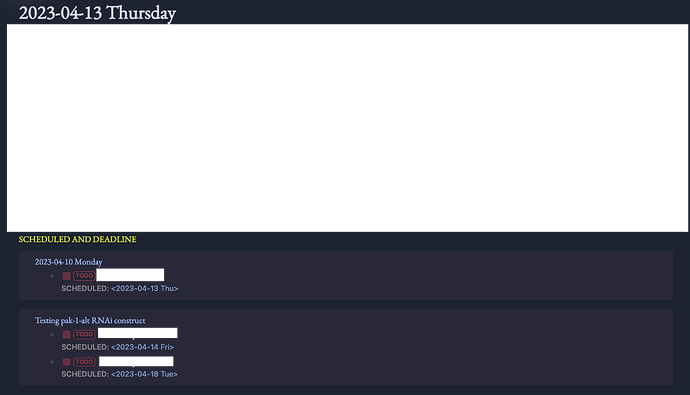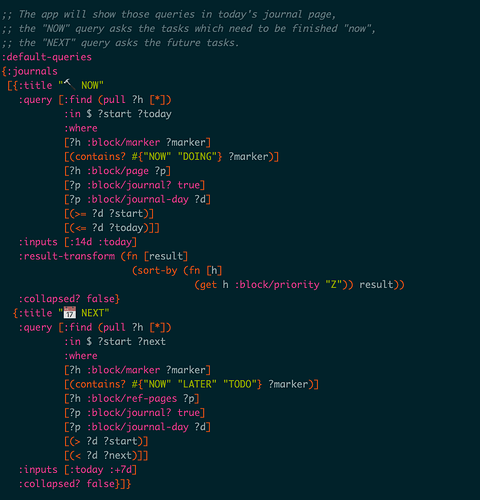After the 0.9.2 update I see the tasks that are scheduled for future in today’s page. Is this a feature of the recent release. If so, can there be an option to show only tasks for today in the schedule and deadline tab of today’s journal?
Hi, this is not a new feature but reverting to the old behavior before it got bugged and stopped showing future 7-day results.
It does not show all future tasks, but only tasks from the next 7 days.
The description in config.edn is:
;; Specify the number of days in the future to display in the
;; scheduled tasks and deadlines query, with a default value of 7 which
;; displays tasks for the next 7 days.
;; Example usage:
;; Display all scheduled and deadline blocks for the next 14 days
;; :scheduled/future-days 14
you can enable this setting (by removing the semicolons before the last line) and change the number to 0 for the previous behavior.
I do not see the lines you mentioned. I see two queries NOW/DOING and NEXT, both of which are different from the Scheduled/Deadline. Am I looking in the wrong place?
You may not have this text in config.edn if you are an old logseq user (because this file contains user input, it does not update with logseq updates, which is a big problem of logseq right now…) If so, you can just add this part in.
I also recommend updating your config.edn according to the currently up-to-date one available at logseq/config.edn at master · logseq/logseq · GitHub from time to time, before logseq implements a better system of updating config files.
Thank you! If my config.edn does not have the query then how is it that I am still seeing Scheduled/Deadline query up on my journal page. I am puzzled!
If you check the up-to-date config at the link I provided, that one doesn’t show you the query for “scheduled and deadlines” either. Being in config.edn is not a prerequisite for it showing in journals.
This config file just exposes the toggles that are available, and for the “scheduled & deadline” query, the only available toggle is :scheduled/future-days so it only contains the description for this (edit: there’s also :feature/disable-scheduled-and-deadline-query?. On the other hand, the “now” and “next” queries allow full customization, so you see the whole queries for those two in config.edn.
Thank you for bearing with me.
I updated the config.edn file, but now I do not see any Scheduled/Deadline messages. Even the default TODOs for the next 7 days all gone.
can you paste the full content of the file here?
in between triple backticks like
```
code
```
I do not see this problem any more. For the new day I only see Scheduled and Deadline Tasks as I want.
Thank you very very much for that. I will not use the great “Agenda” plugin because it will show in journal today page the tasks for another days. Thanks !!!