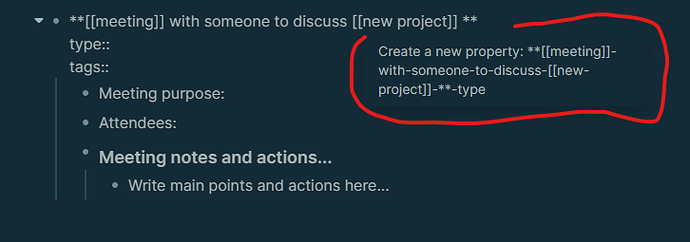I have a few block templates I created for things such as meetings, content, articles, etc.
The template for the meetings is very simple, here is how it looks:
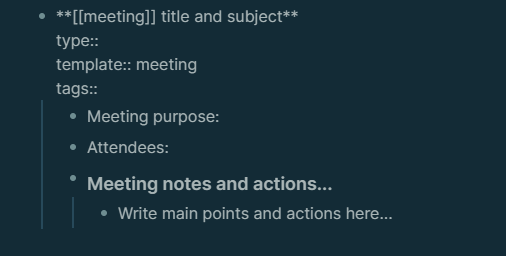
It used to work smoothly, I would simply type /template followed by selecting the meeting template from the list of templates and then just edit the first line that contains a link to a page “meeting” followed with the title/subject of the meeting… I would then just filll the type and tags properties depending on what the meeting is about.
However, since the latest update to Logseq, when I use the template and start editing the first line, I get the weird “create a new property” dialog box. and in the case below, if I try to add a link to “new project” Logseq does not lookup the link to determine if a page with that name already exists or not… it looks like the dialog box is interfering with that lookup…