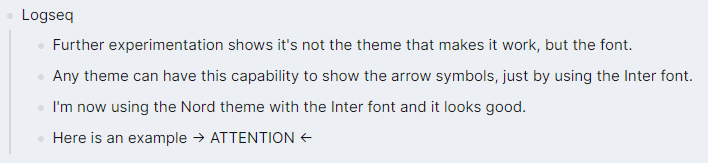When I installed the AwesomeStyler plugin and switched to the Logseq original theme, I was delighted to discover that it had the ability to automatically show “->” as → and “<-” as ←.
Notion has this functionality built-in, but for Logseq, the plugin and that specific theme are necessary.
Notion replaces the two characters with the symbol character; Logseq with the theme only shows the symbol character, so the Markdown text files still stores the two characters.
I would like to find out if we can have more of this, perhaps through other plugins?
At the moment, I’m using a keyboard shortcut app outside of Logseq to type the em dash, which Notion converts automatically when you type two dashes. It would be nice if we can have similar capability within Logseq itself.
Perhaps one can tinker with the Text Wrapper plugin — which I’m using for underlining text.