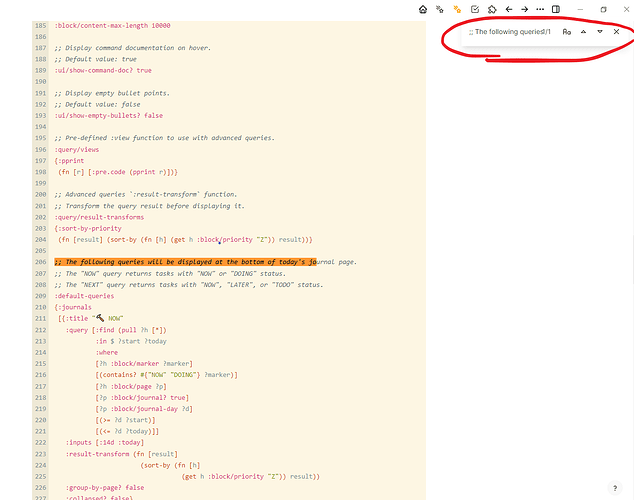When in the config.edn edit screen, try to search for a long enough text in the text finder tool (ctrl+f).
The text is being displayed on top of the “X/Y” right after the text to be found, confusing the user.
I tested this on a clean LogSeq installation. My screen resolution is 1920x1080.
Here’s a print screen of the problem: