Hello, I changed the desktop Logseq 0.10.9 date format and a prompt said I need to reindex the graph.
How do I reindex? The documentation is unclear.
What exactly is a graph, the Graph view or some special Logseq terminology?
Hello, I changed the desktop Logseq 0.10.9 date format and a prompt said I need to reindex the graph.
How do I reindex? The documentation is unclear.
What exactly is a graph, the Graph view or some special Logseq terminology?
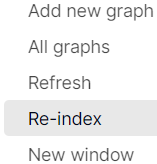
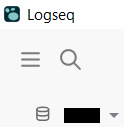
Thanks, I found it!
Desktop → Logseq 0.10.9 → database icon (near top left, below hamburger and search icon) → Re-index.
After the re-index, the Graph view has brought back some old deleted pages.
All pages also shows these old pages.
I can delete them all again, but how can I keep Logseq clean with pages I need and not deleted ones?
Maybe there’s some confusion added with syncing resourcing some old files too after a re-index?
To properly delete a page, should remove all references to it.
From my research, it seems the best way to remove all references to a page is to delete all pages?
I had deleted all pages except Knowledge Base Logseq.
Logseq is somehow restoring old data after a re-index.