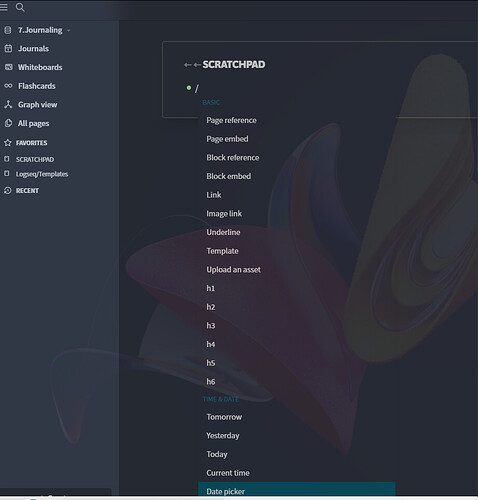Hello, I have noticed a weird behavior regarding the myriad of “/”-commands. So, if the number of commands spans more than the screen real-estate (and it most certainly does for everyone), pressing Tab or Right Arrow or whichever keyboard shortcut the user has defined in config.edn will cycle through each of the options, highlighting them, but when it reaches the last visible command, past that the screen remains in place and the highlight moves alright beyond it (I can see that because if I cycle through all of them, it will reappear on the first element in the list and so on).
I see 3 ways of solving this UI issue:
- Screen scrolls with the Active (Highlighted) Element (just like scrolling the mouse does);
- The box (div element?) itself will scroll up so that the last element is always visible - and the first elements in the list will disappear just as if the entire list would scroll up or rotate);
- The “/”-commands List will be split in multiple columns like some File Managers do with lists of files and going through them with keyboard shortcut will jump from the last element in one column to the first in the next column.