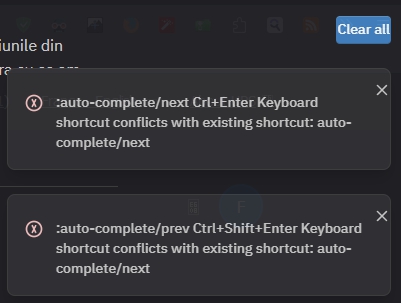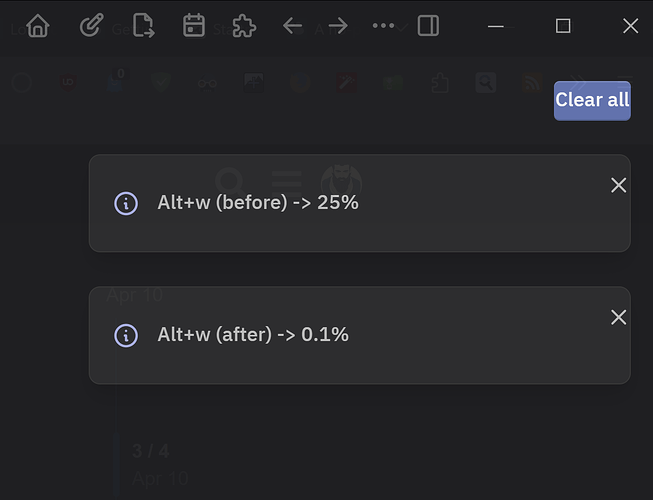I know that for brief messages on screen I can use logseq.api.show_msg but what about those persistent messages that have to be closed manually?
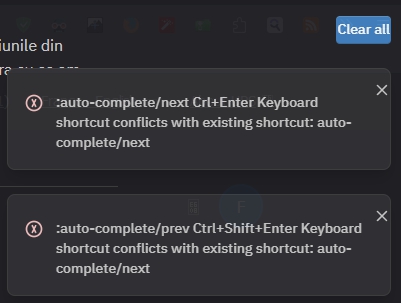
I have no idea how to look for it in the github repo for logseq so maybe you can give me a hint as it’s useful in troubleshooting customizations to custom.js.
There is also the javascript way to log messages to the console but I have no idea where to look for those messages as well. But seeing it in Logseq UI would be even better because it’s “live” and “in your face”.
logseq.api.show_msg(message, "error") seem to be not the kind of error messages that I showed in the above screenshot as they fade away pretty quickly.
I need tha kind of sticky ones that you need to click the X to close.
To me they are exactly that, sticky and needing to be manually closed.
I get these with the .show_msg:
and they vanish in 2-3 seconds… :-/
These are not errors. Share the code.
I solved the dilemma, I didn’t include “error” as the second argument, thought that some error code should go there and, as long as I didn’t have one, I left the parameter an empty string.